Create Custom Objects
Here’s the list of objects:
- ChatAIPredictionInfo custom object: Allows you to store information related to predictions from the sentiment and supervisor ask model.
- ChatAIResultSummary parent object: Has an entry created for each interaction between an agent and end user and its prediction evaluation result.
- Emotion menu object: Stores the label values for emotion.
- ChatRole menu object: Stores the label values of the user role of the sender of chat message.
To create the custom objects:
- Log in to .net console of your site.
- Click Configuration on the navigation pane.
- Expand Database, and then double-click Object Designer.
- Click Import.
- Download the file from: /chat_sentiment/custom_objects/AIML.zip
- Enter the path and file name of the zip file downloaded in previous step.
- Click Next till import is successful.
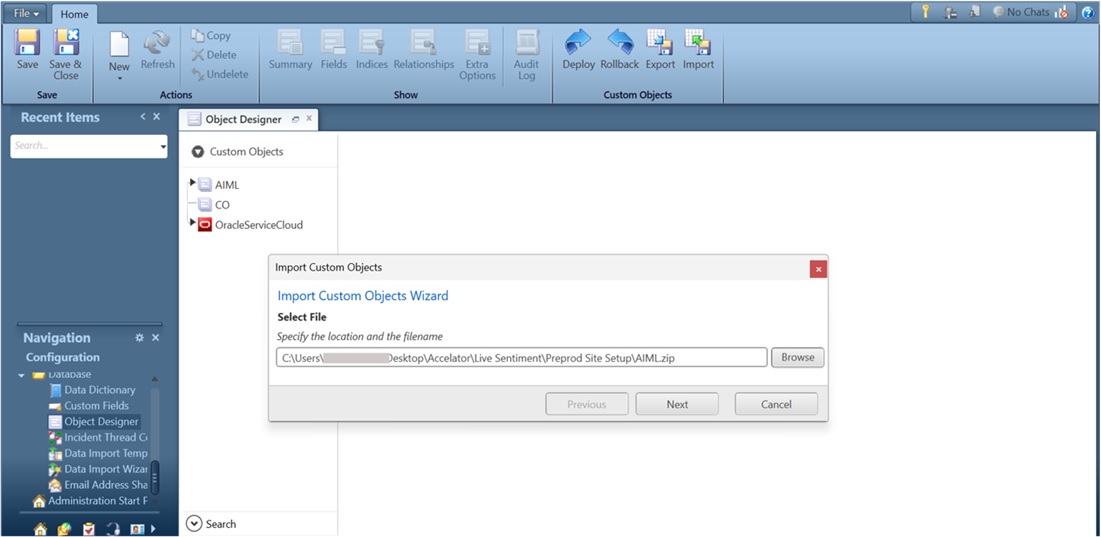
- Click Save.
- Select extra options for each custom object and grant required permissions.
- To deploy the permission changes, click Deploy.