Typical Tasks Accomplished with a Master/Detail Template
| Master/Detail Option | Signifying Components | Example Context |
| Single Object Details/List of Objects | Label-Data Layout/Table | Expense Report Details/Expense Line Items; Quote Details/Quote Line Items; Order Details/Order Line Items; Shipment Details/Shipment Line Items |
| Single Object Details/Multiple Object Properties | Label-Data Layout/SubTab Layout | Customer/Customer Properties; Quote/Quote Properties; Order/Order Properties |
| Single Object Details/Hierarchy of Objects | Label-Data Layout/HGrid | Bank/Branches-Accounts; Project/Budgets-Budget Line Items |
| List of Objects/Children List of Objects | Table/Table | Organizations/Departments; Buildings/Assets; Expense Reports/Line Items; |
| List of Objects/Hierarchy of Objects | Table/HGrid | Projects/Project Tasks |
| List of Objects/Single Object Details | Table/Label-Data Layout | Customers/Customer Details; Employees/Employee Details; Suppliers/Supplier Details; Projects/Project Details; Quotes/Quote Details; Orders/Order Details |
| List of Objects/Single Object with Multiple Properties | Table/SubTab Layout | Customers/Multiple Customer Details; Employees/Multiple Employee Details; Suppliers/Multiple Supplier Details; Quotes/Multiple Quote Details |
| Hierarchy of Objects/List of Objects | Tree/Table | Projects-Budgets/Budget Line Items; Companies-Budgets/Budget Line Items; Banks-Branches/Accounts |
| Hierarchy of Objects/Single Object Details | Tree/Label-Data Layout | Managers-Employees/Employee Details; Banks-Branches-Accounts/Account Details; Companies-Buildings-Floors-Assests/Asset Details; Project-Resources/Resource Details |
| Hierarchy of Objects/Hierarchy of Objects | HGrid/HGrid | NOT A VALID OPTION: For both usability reasons (expanded HGrids scroll extensively, thus pushing details far down the page) and technical reasons (most HGrids contain heterogeneous contents, which require different details layout depending on the node selected in the master list). |
Single Object Details/List of Objects (Label-Data Layout/Table)




Single Object Details/Multiple Object Properties (Label-Data Layout/SubTab Layout)


Single Object Details/Hierarchy of Objects (Label-Data Layout/HGrid)
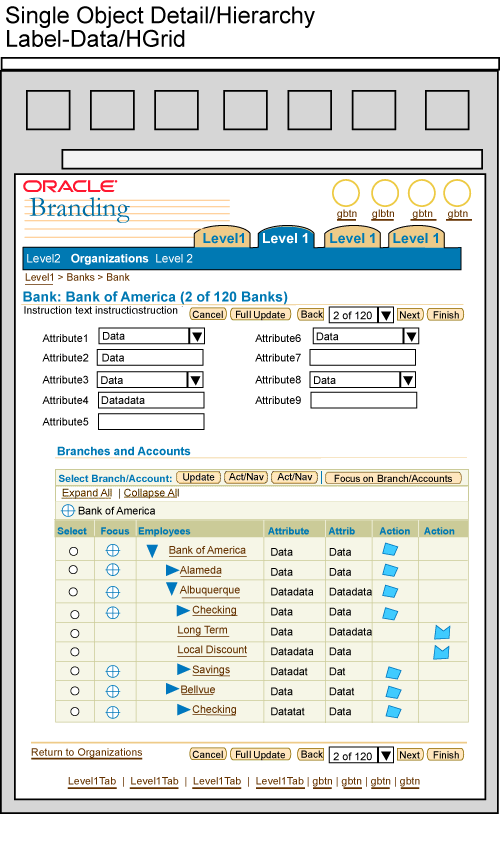
List of Objects/Children List of Objects (Table/Table)

List of Objects/Hierarchy of Objects(Table/HGrid)

List of Objects/Single Object Details (Table/Label-Data Layout)

List of Objects/Single Object with Multiple Properties (Table/SubTab Layout)
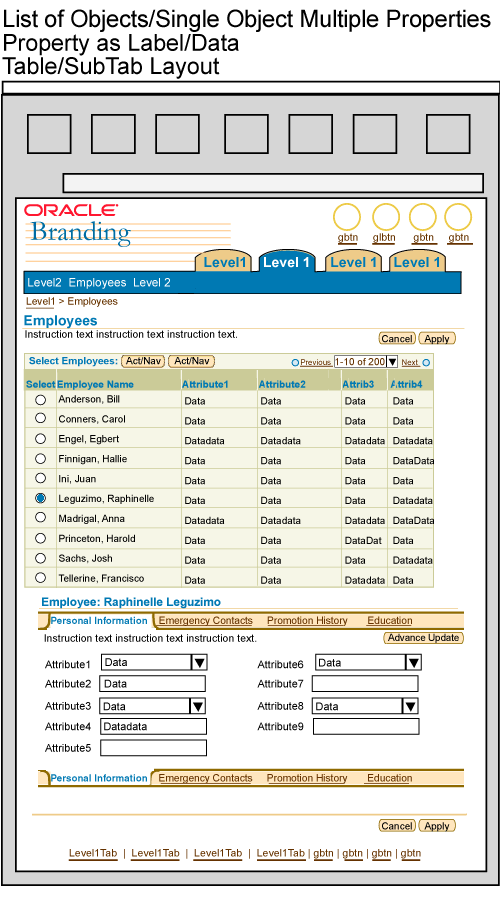

Hierarchy of Objects/List of Objects (Tree/Table)
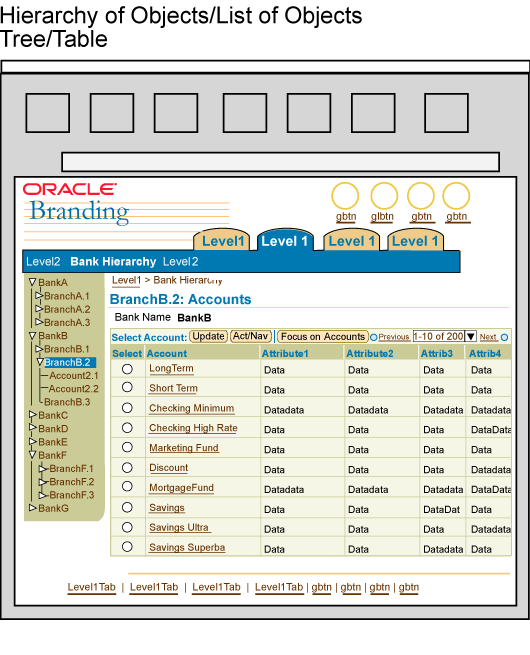
Hierarchy of Objects/Single Object Details (Tree/Label-Data Layout)

Hierarchy of Objects/Hierarchy of Objects (HGrid/HGrid)