You must configure the OAuth authorization settings so
that Oracle Service Cloud can authenticate and communicate with the
REST API for Oracle Social Cloud.
Before you begin
Before configuring the OAuth settings, you must complete the
Oracle Service Cloud configurations for the Oracle Social Cloud Accelerator,
then log out of Oracle Service Cloud. You must also
obtain
the OAuth settings.
Procedure
- Log into Oracle Service Cloud.
The following error message appears.
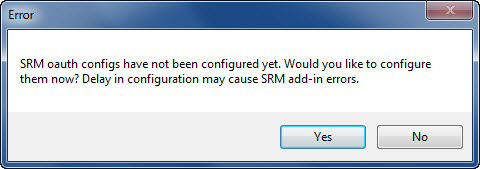
- Click Yes.
If your profile has administrative privileges, you are
redirected to the Oracle Social Cloud OAuth configuration tool.
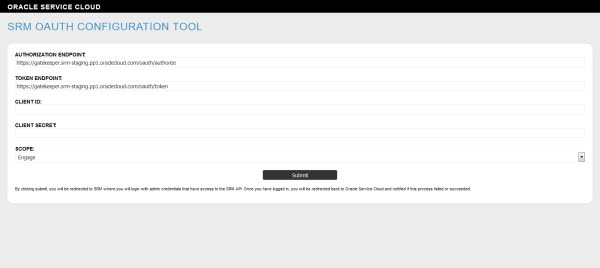
- Enter the following OAuth settings, then click Submit:
You are redirected to Oracle Social Cloud.
- Log in to Oracle Social Cloud.