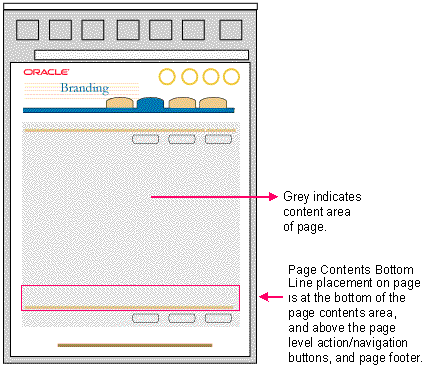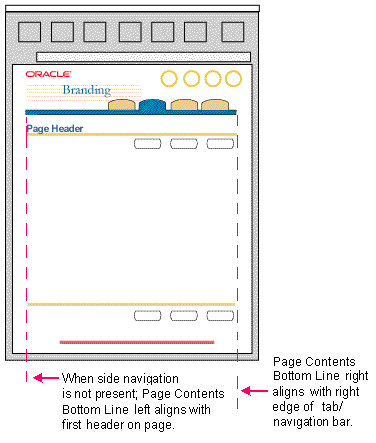Page Contents Bottom Line (the Ski)
Last Updated 02.14.02
General Description
The page contents bottom line signifies the
end of the page contents. This line delineates page level content from page
level Action/Navigation Buttons and Page
Footer information.

Image of Page Contents Bottom Line or "Ski"
Guideline Attributes
Spec Version # - 3.1
Spec Contributors - Betsy Nute
UI Models - all models
Example Products - all products
Related Guidelines - Page Template (General),
Page Footer, Action/Navigation
Button, Header, Content
Container(s), Tab: Side Navigation
Interaction and Usage Specifications
General Principles
- The page contents bottom line (or ski) signifies the end of all the application content that may be on a page.
- The ski also signifies page level action/navigation button placement.
See Action/Navigation Button guideline
for details.
- A ski should be on all pages, even if there are no action/navigation buttons related to a page.
- The ski width is dynamic depending on the browser window size.
- The ski is aligned (left and right) with the Page Title or first Header
on the page.
- The total width varies depending on whether or not Tab:
Side Navigation is used on page and/or whether or not there
is a Content Container(s) on
the page forming a column on the right portion of the page.)
Visual Specifications
General Principles
Image of the Ski

Schematic of Location of Ski Line in Page
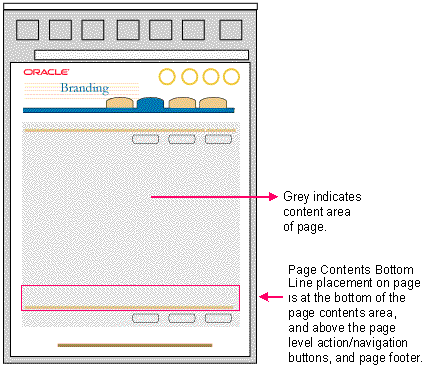
Alignment of Ski with Tab Bar and Page Header
This page may also have horizontal navigation with the tab bar.
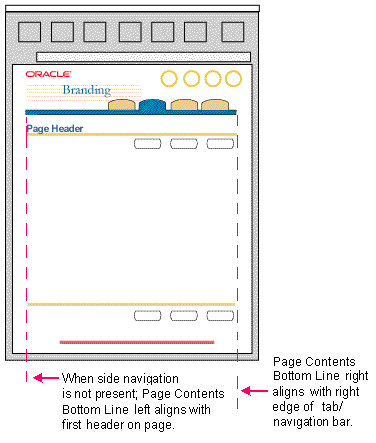
Alignment of Ski with Page Header and Side Navigation
This page may also have horizontal navigation with the tab bar.

Measurements: Page Contents - Ski Line - Action/Navigation Buttons - Page Footer
Example of Vertical Spacing: Content to Ski; Ski to Page Level Action/Navigation Buttons and "Return to" Link

Open/Closed Issues
Open Issues
None
Closed Issues
None