Debug Extension Logs
Extension logs have the extension invocation logs with any failure in handler, if present, in the Message column.
To debug extension logs:
- Go to your site with agent login (site)/AgentWeb.
- Click the profile icon on top-right of the screen.
- Click Extension Log Viewer. This displays the Extension Log
Viewer window with a list of all the extension related log. The following screenshot
shows a sample Extension Log Viewer screen:
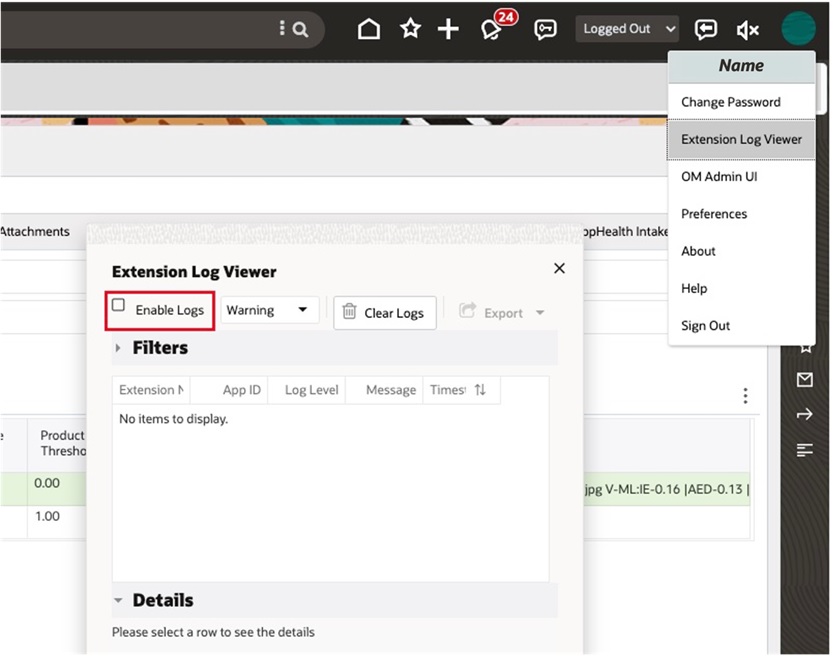
Note: Make sure that the Enable Logs check box is selected.