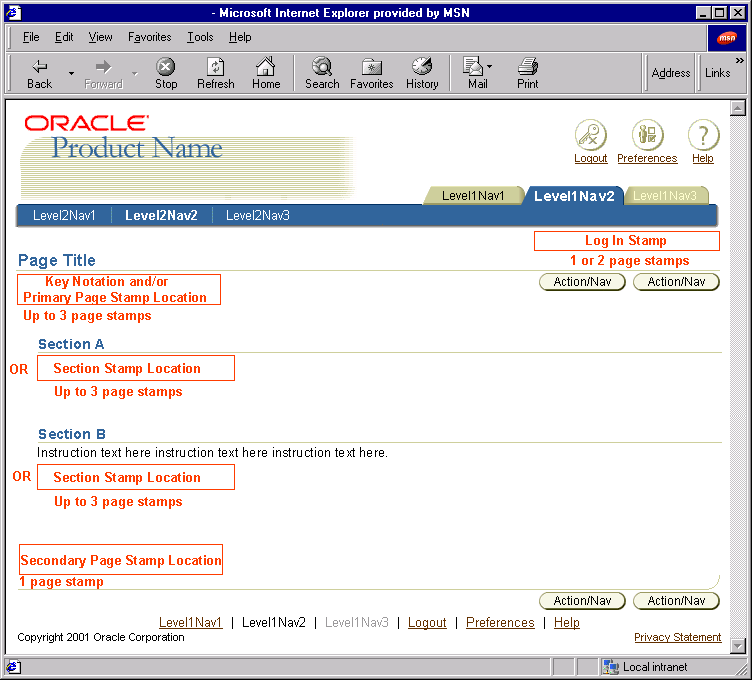General Principles
Types of Page Stamps
There are two types of page stamps. Each type is displayed in a different location on the page:
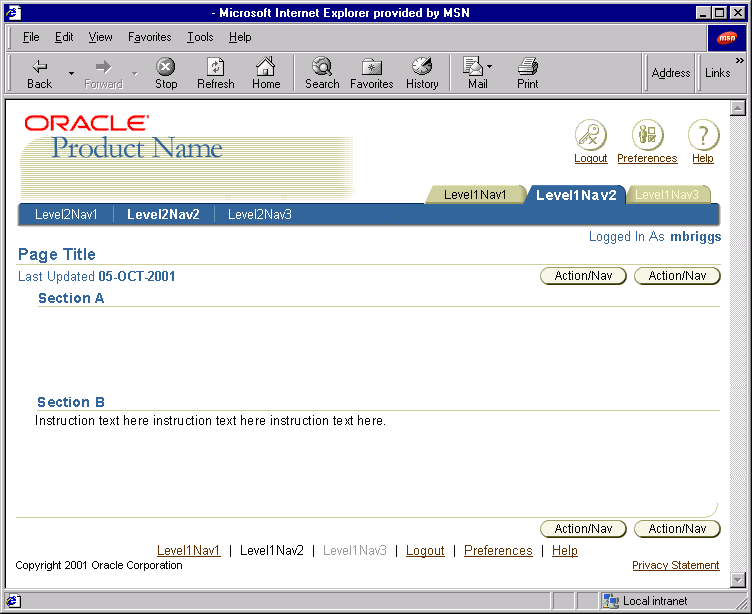
| Attribute | Page Stamps | Contextual Information |
| Function | Display view-only data that is not necessarily linked to any process or task | Displays view-only data to remind users of selections made on one or more prior pages in a process |
| Scope | Applicable to the entire page, or a section of the page | Applicable to the entire page |
| Location | Multiple locations on the page, including below the page title | Below the page title only |
| Format | Regular blue text for labels and bold blue text for data | Regular black text for labels and bold black text for data (standard label/data formatting) |
| Recommended number per page | Up to three label/data pairs below a header or subheader (use as needed) | Three to four label/data pairs (avoid unless specifically required) |
| Layout | Labels left-aligned in a single column | Labels right-aligned in one or two columns |
| Login stamp location (one or two fields) | Below page title (up to three fields) | Below subheader (up to three fields) | Footnote location (one field) |
| yes | yes | no | yes |
| yes | yes | one subhead only | no |
| yes | no | two subheads only | no |
| no | yes | two subheads only | no |
| no | yes | one subhead only | yes |
| no | no | two subheads only | yes |
| In two or less of these locations | |||