Create OCI Vault in root Compartment
Follow these steps:
- Login to your OCI tenancy.
- Click Vault under Identity and Security.
- Create a new vault in root compartment by clicking Create
Vault.
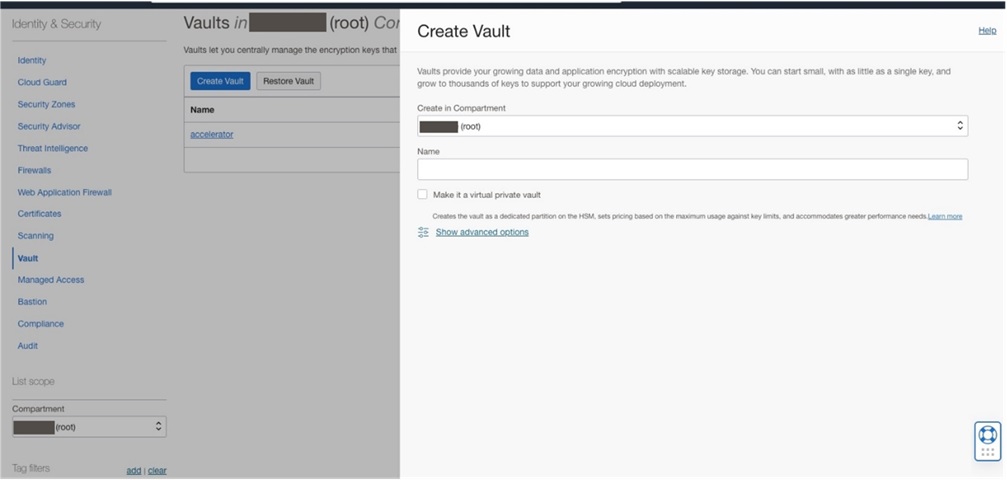
- Enter a unique name and click Create Vault.