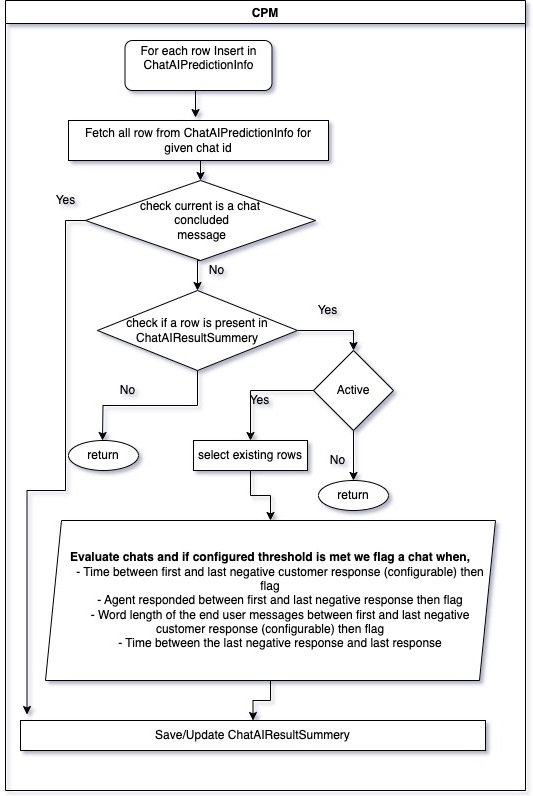CPM Flow
This flow explains the steps that occur when a row is inserted in ChatAIPredictionInfo, which invokes the Custom Process Model (CPM) to evaluate the prediction results saved for each chat message.
- Fetch all the messages present in the chat for which CPM is invoked
- Skip ‘n’ number of configured chat messages from the evaluation
- Check if the threshold number of negative messages are present in the chat
- Once threshold is met, check for the following conditions:
- Time between first and last negative customer response (configurable), then flag
- Agent responded between first and last negative response then flag
- Word length of the end user messages between first and last negative customer response (configurable) then flag
- Time between the last negative response and last response
The following flowchart represents the CPM flow: