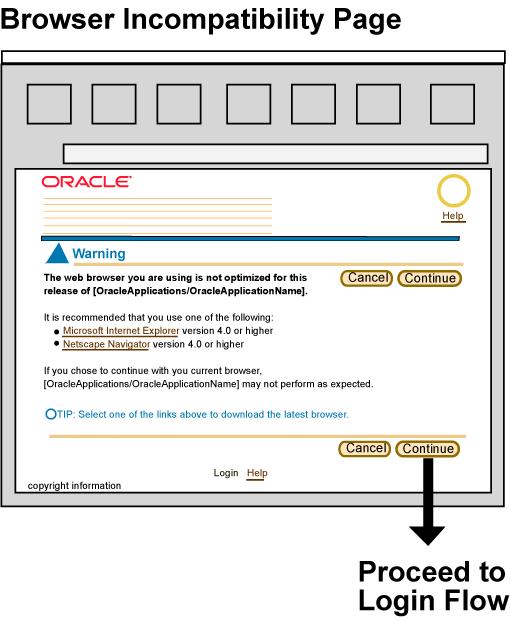Browser Incompatibility Template
Last Updated 05.01.02
General Description
The purpose of this template is
to warn the user the first time a BLAF application is opened that
he/she may be using an incompatible web browser.
Note: Automated functionality to draw this page when browser
is not recognized has not been built yet by UIX framework. (05.2002)
Guideline Attributes
Spec Version # - 3.1
Spec Contributors - Betsy Nute, Roman Longoria
UI Models - all models
Example Products - all products
Related Guidelines - Global
Flow: Login/Logout, Browser/System Requirements,
Messaging Templates
Interaction and Usage Specifications
General Principles
- This template is based on the Warning/Messaging page.
- The user should only see this message once (while viewing the application(s)
in that specific browser version and brand. A cookie should be
stored on the machine so that the application(s) recognizes that the
user has been warned before.
- The user may continue, at his/her own discretion, with use of
the application.
- The warning shall read: "The web browser you are using is
not optimized for this release of [Oracle Applications/Oracle Application
Name].
- The page shall also include links to the home page of Netscape
and Microsoft with the recommendation that they download an install
an appropriate, updated browser version.
- More text is provided reading: "If you choose to continue
with your current browser, [Oracle Applications/Oracle Application
Name] may not perform as expected." (A more severe text message
may replace the above message only if data will be corrupt when using the unknown
browser.
- Tip text, with the appropriate Tip icon, is provided reading:
"Tip: Select one of the links above to download the latest
browser."
- Global Buttons
- Help. This will provide any relevant help, if available, on
the incompatibility issues and steps necessary for downloading
and updating to an appropriate browser version.
Typical Interaction Notes
- When to show the Browser Incompatibility
page
- The Browser Incompatibility
page is shown automatically when the user navigates to Oracle
Application, if the browser does not meet the minimum compatability
standards. Currently the browser standards are:
- Netscape 4.0 or greater
- Internet Explorer 4.0
or greater
- The Browser Incompatability
page will be shown each subsequent time the user naviagates
to the Oracle Applications under these conditions:
- The user chooses to click
on the Cancel button, which will navigate back to the
referencing page.
- The user chooses to naviagate
via some other way (e.g., clicking the browser Back button,
entering a URL into the address bar).
- The user chooses to navigate
using the links provided to download the appropriate browser,
but does not complete the updating of the browser.
- The user chooses to close
the browser window without making a choice.
- The user can also navigate
to a Help page, if one exists, via the Help global button
or Help link. In this case, the user can close the Help page
which will navigate back to the Browser Incompatibility page.
- When not to show the Browser
Incompatibility page
- When the users browser meets
the minimum compatability standards.
- When the user has previously
chosen to continue. The
user can choose to continue in two ways:
- By clicking the Continue
button, which will navigate to the appropriate application.
- By clicking Login, which
will navigate to the Login page.
Visual Specifications
Flow Schematic - Accessing the Browser Incompatibility Template

Schematic of the Browser Incompatibility Template
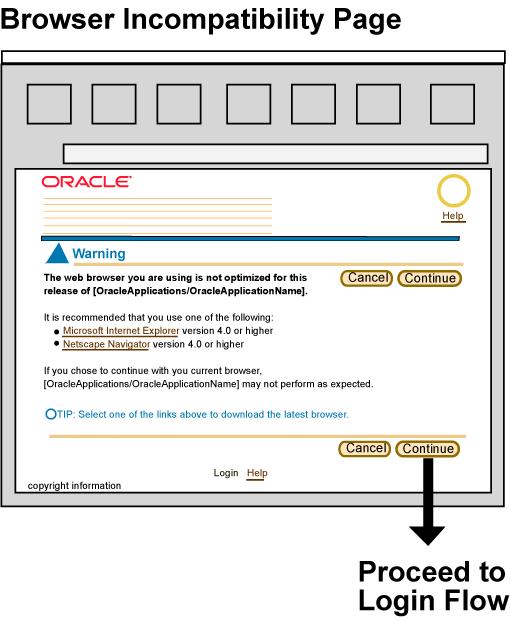
Open/Closed Issues
Open Issues
none
Closed Issues
none