|
Oracle JDeveloper is not installed automatically with Oracle Application
Server 10g Standard Edition One, but it is included on the product CD
and is easy to install. Refer to the Easy
Development Hands-on: JDeveloper page of this Reviewer's Guide
for instructions.
Oracle ADF is a comprehensive productivity layer for J2EE developers.
It simplifies building applications as a set of business services
with Web, Wireless, and Rich Client interfaces. Oracle ADF accelerates
development with ready-to-use J2EE Design Pattern implementations
and metadata-driven components that you'd otherwise have to code,
test, and debug by hand. Since its implementation is based on standards
and its features embody years of experience from Oracle's own business
application developers, your ADF-powered applications are high-performance,
well-architected, and portable.
Oracle JDeveloper 10g includes integrated visual design
tools for ADF, providing a single environment to model, test, debug,
tune, maintain, deploy, and version all of the layers of your J2EE
application. Oracle ADF provides a flexible, end-to-end application
infrastructure that accommodates your technology choices in each
architectural layer, and Oracle JDeveloper 10g offers drag-and-drop ease of use throughout the lifecycle, giving you productivity
with choice.
Oracle ADF provides time-saving functionality in all four architectural
layers of your J2EE business applications:
- Business Services: The ADF Business Components technology provides
declarative building blocks you can use to implement scalable
business services, data access objects, and business objects that
enforce business rules and handle database persistence.
- Model: The ADF Model layer provides consistent, declarative
data-binding against multiple backend technologies accommodating
business services implemented as ADF Application Modules, custom
JavaBeans, EJBs, and Web services
- View: The ADF UIX technology provides declarative page definition
and a rich UI component set for HTML and wireless UIs, complementing
ADFs support for JSP pages and JSP tag libraries like JSTL, Jakarta
Struts, ADF DataTags, and others. The ADF JClient layer dovetails
with Swing to simplify building sophisticated rich client UIs.
As highlighted in the ADF UIX Roadmap, in the future the ADF UIX
technology will change to use the standard JavaServer Faces (JSF)
APIs, and the ADF UIX components will evolve to become the ADF
Faces components. An early adopter release of ADF Faces is available
for download on OTN
- Controller: Integrated support for Apache/Jakarta Struts allows
data binding and business services to work seamlessly with this
popular controller-layer framework.
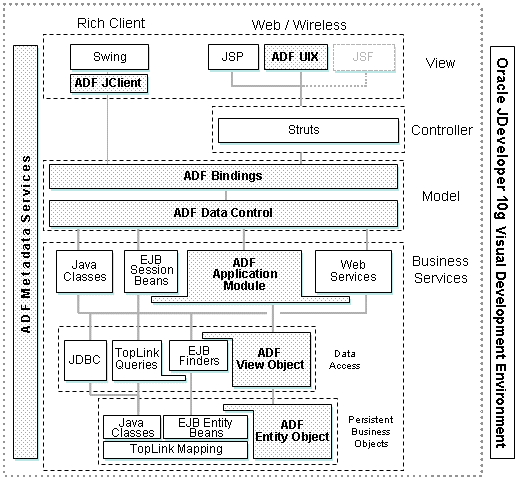
Oracle ADF Application Architecture
All layers of the Oracle ADF framework offer declarative options
for development, configured from XML metadata, while accommodating
custom coding wherever necessary. You can choose to use all or part
of the framework in the applications you build.
While Oracle JDeveloper 10g offers a consolidated, more
flexible runtime framework with Oracle ADF, it also contains an
enhanced design time environment that offers a consistent and end-to-end
visual development experience. Key features supporting rapid application
development include:
- A visual editor for HTML, JSP, and uiXML pages lets you design
your application's Web pages interactively.
- An application navigator helps developers see all of their application
sources in a uniform package organization, and simplifies the
view of components with multiple implementation files and deployment
descriptors to reduce clutter and improve usability for large
application projects.
- A capability to configure the technology scope of your projects
so the environment can tailor its dialogs to present only the
options that are relevant to your chosen technology decisions.
- A database modeler allows you to design, visualize, and document
your database schemas.
- A UML use case diagrammer helps capture application requirements,
and enhanced UML modeling support lets you design all EJBs, Web
services, and all key ADF business components visually.
- A data binding palette allows consistent drag and drop data
binding for all client display types.
- A visual page flow diagrammer for Jakarta Struts lets you build
new pages and actions visually and connect them to design the
flow of your Web user interface.
All of these design-time features, combined with a drag-and-drop
approach to organize all of your windows more easily, make JDeveloper
10g the premier Rapid Application Development tool for
J2EE developers and the only one offering productivity with choice.
Yes, at several levels. As you create and maintain J2EE applications,
you configure the list of preferred technologies by customizing
technology scope for your projects. JDeveloper uses your preferences
to simplify your design-time experience. The tool ships with a number
of built-in application templates to configure the preferred technologies,
as well as project and package naming standards, for the most common
types of J2EE solutions. Users new to J2EE can leverage the default
templates to get started quickly with the highest level of declarative
development. Advanced J2EE users can choose alternative templates
for a more do-it-yourself approach, customizing the defaults if
needed, or create their own templates to capture their team's preferred
solution technologies for future reuse.
Yes. Applications built with Oracle ADF run on any J2EE-compliant
application server (including Oracle9iAS, Oracle Application
Server 10g, BEA WebLogic, and JBoss). In addition to working
with the Oracle and Oracle Lite databases, they can work with non-Oracle
databases such as IBM DB2, Microsoft SQL Server, and others.
You can use Oracle ADF to build applications that target one or
all of the tiers in the J2EE platform using your choice of implementation
technologies. By using ADF business components to implement your business
services, you gain the additional flexibility to be able to deploy
them as JavaBeans, EJB Session Beans, or Web services at any time
without code changes.
Oracle TopLink is one of the many technologies that work well in
the Oracle ADF architecture. Developers using TopLink as the persistence
architecture for their custom Java classes can leverage the common
data-binding features in the ADF Model layer to simplify building
JSP, uiXML, and Swing application user interfaces. Using the new
visual design time editors in JDeveloper 10g, developers
using TopLink can now build Web and rich client UIs with drag-and-drop ease. |