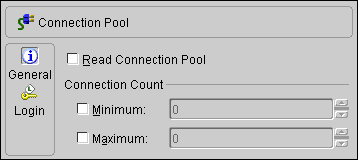Working with Connection Pools
TopLink uses connection pools to manage and share the connections used by the server and client sessions among multiple clients. This feature reduces the number of connections required by the application server and allows the server to support many clients.
To create a new connection pool, right-click a session element in the Structure window and choose New | Connection Pool from the pop-up menu, or click the Connection Pool  button.
button.
Related Topics
About the TopLink Sessions Editor
Working with Sessions
The <connection-pool> Element
Setting General Properties
- Select the connection pool element in the Structure window. The connection pool's properties appear in the TopLink Mapping editor.
- Click the General tab. The Connection Pools - General tab appear.
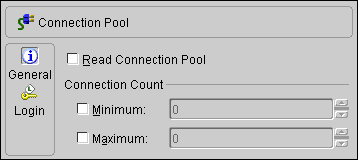
- Enter the necessary information in each field.
Refer to "Navigating the Sessions XML File" for more information.
Setting Login Properties
- Select the connection pool element in the Structure window. The Sessions Editor displays the connection pool's properties in the Editor pane.
- Click the Login tab. The Connection Pools - Login tab appears. See "Setting Login Properties" fore more information.
Copyright © 1997, 2004, Oracle.
All rights reserved.
 button.
button. button.
button.