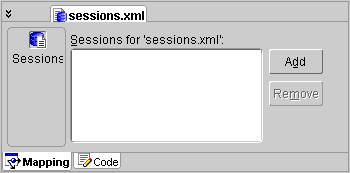Working with Sessions
A TopLink session describes how TopLink communicates with the datasource at runtime. When using the Sessions Editor to configure the session options, choose Default to use the values specified in the TopLink Foundation Library.
Refer to "Navigating the Sessions XML File" for more information.
To create a new session:
- Use one of the following methods to create a new session:
- Right-click on a configuration element in the Structure window and choose New > Session from the pop-up menu.
- Select a configuration element in the Structure window and click the Session
 button.
button.
- Create a new session for the session broker (see "Working with Session Properties" ).
- The session's General tab appears in the TopLink Mapping editor.
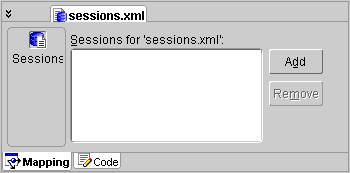
- Click Add to create a new session.
Copyright © 1997, 2004, Oracle.
All rights reserved.
 button.
button.