|
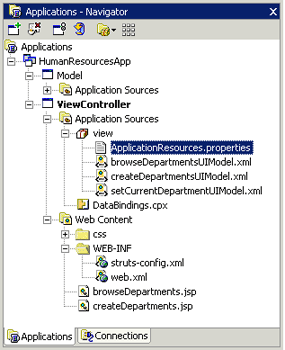
|
|
The Application Navigator helps you see all of your application
sources in a simplified organization, showing only relevant components
but consolidating implementation files and deployment descriptors.
This simplifies your process of creating, organizing, and viewing
component source files, while reducing clutter and improving usability
for large application projects.
The Application Navigator organizes your projects in terms of
higher-level logical components.
|
|
Although the System Navigator is a type of file explorer, the
Application Navigator is a type of application explorer. Everything
you do in one navigator is reflected in the other, but the development
paradigm of each differs. The Application Navigator provides an
infrastructure that the different extensions can plug into and
use to organize their data and menus in a consistent, abstract
manner. While the Application Navigator can contain individual
files (such as Java source files), it is designed to consolidate
complex data. Complex data types such as entity objects, UML diagrams,
EJB, or web services appear in this navigator as single nodes.
The raw files that make up these abstract nodes appear in the
Structure window.
The applications displayed in this navigator are the equivalent
of workspaces in the System Navigator. As in the System Navigator,
each application will contain one or more projects, just as workspaces
do. Within the projects are the root folders for the paths in
that project. You can choose to view packages either as flat or
cascading. And you can sort the nodes within packages and directories
by name or by type.
|

