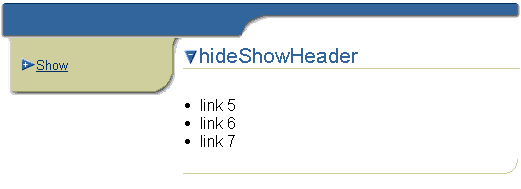
The hideShowHeader component is used to toggle the contents under a header between being shown (disclosed) or hidden (undisclosed).
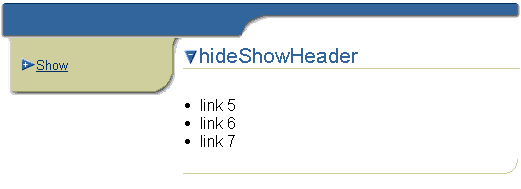
The arrow icon of a hideShowHeader component and tooltip text for the arrow icon are automaticlly generated. Unlike the hideShow component, the hideShowHeader component does not display default text next to the arrow icon, and it does not have the prompt named child. You must set the text attribute of the hideShowHeader to display the text you desire.
The disclosed attribute specifies whether the contents under a hideShowHeader component are shown or hidden. When the disclosed attribute is false (default), the contents are hidden and the arrow icon points sideways. When the disclosed attribute is set to true, the contents are displayed and the arrow icon points down.
The hideShowHeader link is a generated URL based on the destination and id attributes. If no destination is specified, the default URL for the page is used. When the user clicks the arrow icon, an event is sent to the server. The parameters of the generated URL are the "show" or "hide" event ID, and the hideShowHeader ID as the source parameter. You must set a "show" and "hide" event handler for the hideShowHeader link to function properly when a user clicks the arrow icon.
The hideShowHeader component can also generate links that trigger form submission using Javascript. When the formSubmitted attribute is set to true, form submission is enabled whereby the event and source fields will be set to "show" or "hide", and the hideShowHeader ID.
The hideShowHeader component can use partial page rendering to send events to the application. To enable partial page rendering, the following requirements must be met:
<accessibility-mode>inaccessible</accessibility-mode>
in the UIX configuration file (
uix-config.xml).
If any of the requirements are not met or if the browser does not support partial page rendering, full page rendering will be used.
About Header
About HideShow
About Partial Page
Rendering
Inserting a HideShow Component
Inserting a HideShowHeader Component
Working with Layout Components
Copyright © 1997, 2004, Oracle. All rights reserved.