Date: Thu, 26 Mar 2009 23:21:31 -0700
Hello,
With Glassfish v3 Prelude on Windows XP and Windows Vista, we ran into the
following issues:
1. Update Tool -> Configuration -> Internet Connection Through a Proxy
Proxy Port validation is inconsistent:
Port 65535 is valid
Port 65536 is shown as Out of Range
Port 65537 is prompted as Invalid Port
see UpdateProxy-InvalidCheck-*.jpg
2. Update Tool -> Configuration -> Available Addons
When Internet Connection Through a Proxy has a non existant host:port
setting, license agreement value is shown as "null" on trying to install any
component.
see Update-AgreemenNull.jpg
3. Resources -> JDBC -> JDBC Resources -> New
Name must contain only alphanumeric, underscore, dash, or dot characters.
However, jndi name with special charactrers like #, @, !, are accepted
without any errors.
see JDBCNew-InvalidJNDI.jpg
4. Resources -> JDBC -> JDBC Resources -> New
Trying to add new resource with existing JNDI name results in "Object name
cannot be null" instead of "already exists".
see JDBCNew-DuplicateJNDI.jpg
5. Configuration -> HTTP Service
Access Log Write Interval, which should be in seconds, is not validated.
Snapshot shows "bug" as accepted value.
see HTTPService-AccessLogInvalidParam.jpg
Please let us know if we should file bugs for the above issues.
Thanks,
Sonali Goel
Suchreet Kaur Dhaliwal
Rajashree Suresh

(image/jpeg attachment: UpdateProxy-InvalidCheck-1.jpg)
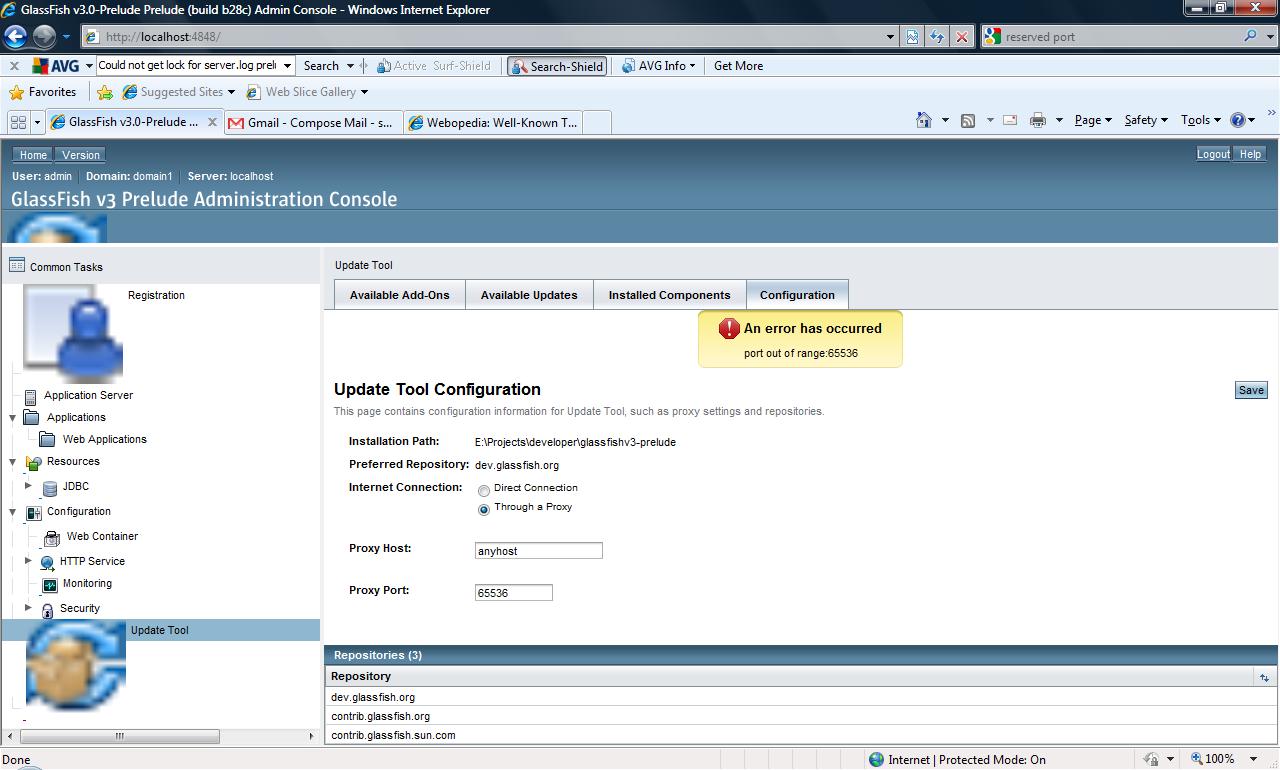
(image/jpeg attachment: UpdateProxy-InvalidCheck-2.jpg)
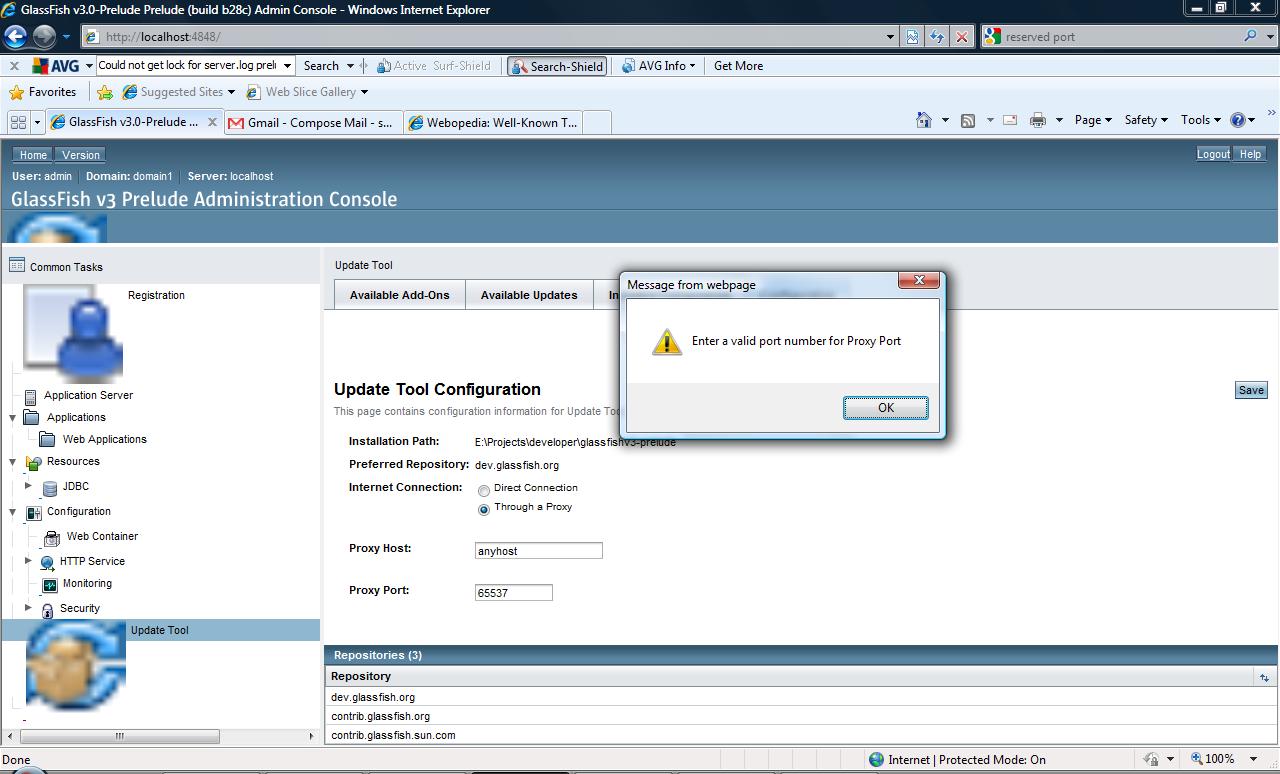
(image/jpeg attachment: UpdateProxy-InvalidCheck-3.jpg)
(image/jpeg attachment: Update-AgreemenNull.JPG)
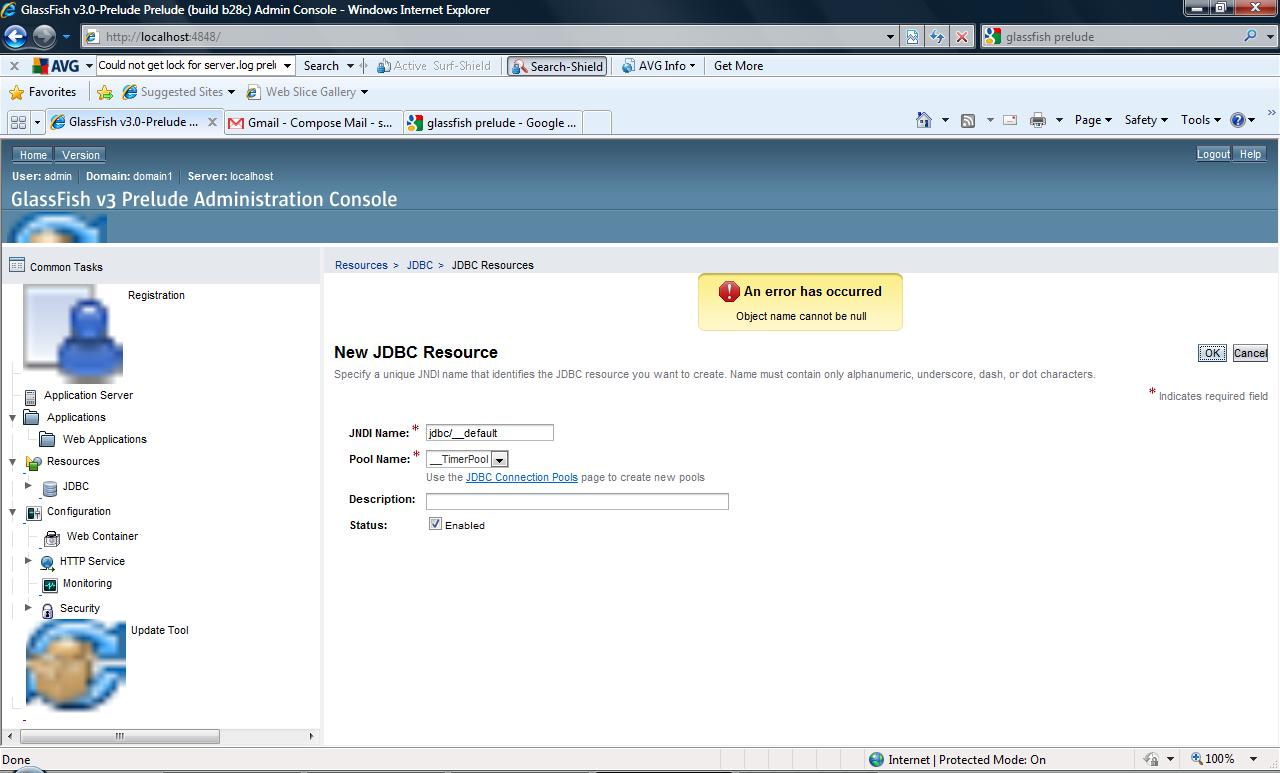
(image/jpeg attachment: JDBCNew-DuplicateJNDI.jpg)
(image/jpeg attachment: JDBCNew-InvalidJNDI.JPG)

(image/jpeg attachment: HTTPService-AccessLogInvalidParam.jpg)