Date: Thu, 28 Aug 2008 13:55:56 -0400
on the link https://glassfishplugins.dev.java.net/eclipse33/index.html
you need to add a little description how to setup the SSL proxy if we are
behind a firewall. It,s not really related to Glassfish, but I saw we post
about people having problems and I had that too. It's a little
frustrating.
here. Be sure that you had configured your SSL proxy. If you don't have a
SSL proxy but a plain http proxy, be sure that checked the case : *Use this
proxy server for SSL*
*BUG*
and after selecting Glassfish server.. Eclipse download and installed the
files and restart.. but there aren't any Glassfish server in the list. (I'm
using Eclipse 3.5 with WTP 3.01)
the version installed of the plugin was :
com.sun.enterprise.jst.server.sunappsrv.feature_1.0.7
if I try to download it again, the Glassfish server is not in the list.
(because it's installed)
here the log of the installation
LogEntry.0=START_INSTALL_LOG
LogEntry.1=BUNDLE
C:\eclipse\plugins\com.sun.enterprise.jst.server.sunappsrv_1.0.7.jar1219945372265.tmp
LogEntry.2=FEATURE
C:\eclipse\features\com.sun.enterprise.jst.server.sunappsrv.feature_1.0.7\feature1219945372265.xml
LogEntry.3=ALL_FEATURES_INSTALLED
LogEntry.4=RENAME
C:\eclipse\features\com.sun.enterprise.jst.server.sunappsrv.feature_1.0.7\feature1219945372265.xml
LogEntry.5=RENAME
C:\eclipse\plugins\com.sun.enterprise.jst.server.sunappsrv_1.0.7.jar1219945372265.tmp
LogEntry.6=END_INSTALL_LOG
eof=eof
did I miss something ?
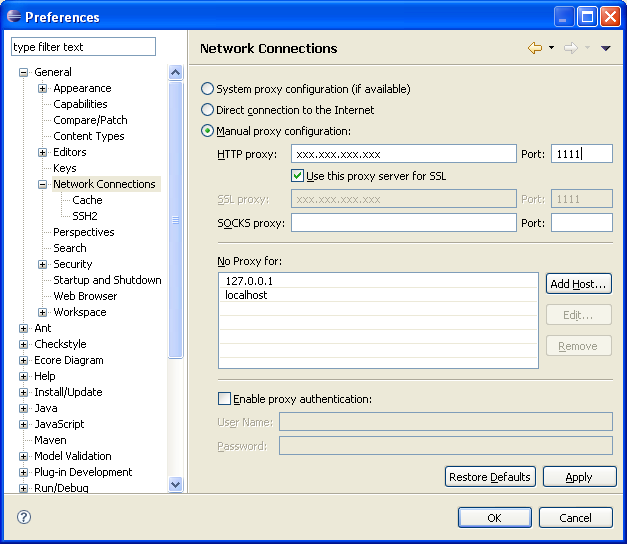
(image/png attachment: eclipse-rpxy.png)
(image/png attachment: noglassfish.PNG)
(image/png attachment: noglassfish-installed.PNG)