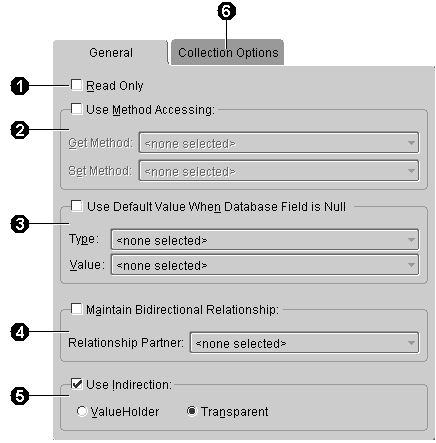
TopLink associates each mapping with the attribute whose persistence it describes. To create a mapping in the TopLink Mapping editor, select the attribute to map from the Structure window and then click the appropriate button on the mapping toolbar.
Use the TopLink Mapping editor to enter specific information for the mapping. Some mappings require more information that others and have multiple tabs in the editor window. Figure 5-2 shows some common mapping properties.
Figure 5-2 Sample Common Mapping Properties
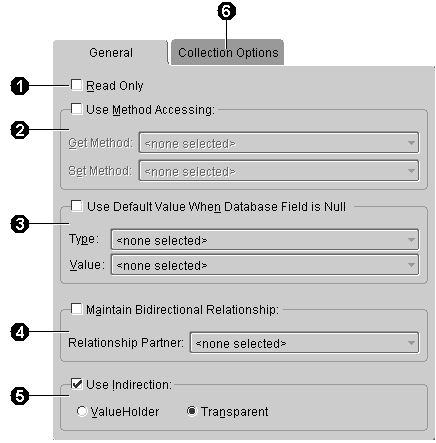
Mapping properties called out in Figure 5-2:
Copyright © 1997, 2004, Oracle. All rights reserved.