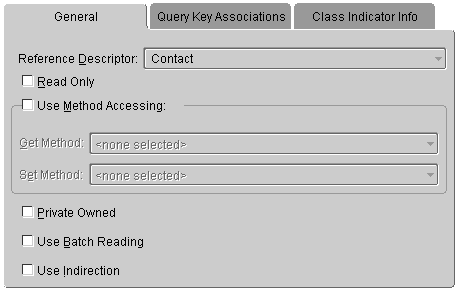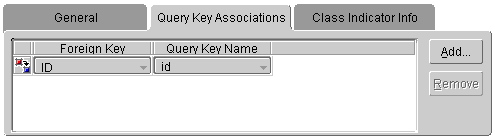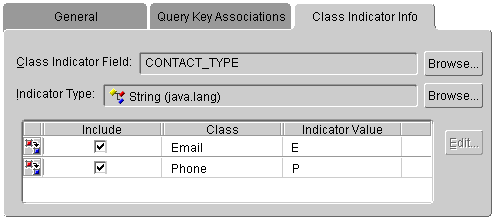Creating Variable One-to-One Mappings
Use this procedure to create a variable one-to-one mapping. You must configure the target descriptor before defining the mapping.
To create a variable one-to-one mapping:
- In the Application Navigator, select the interface descriptor that will be referenced.
- On the Implementors tab, choose all descriptors that implement this interface and share a common query key. You may need to create query keys for some or all of these descriptors.
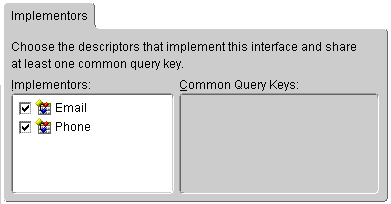
- In the Application Navigator, select the attribute to be mapped as a variable one-to-one mapping and click the Variable One-to-One Mapping button
 on the mapping toolbar.
on the mapping toolbar. - Select the General tab.
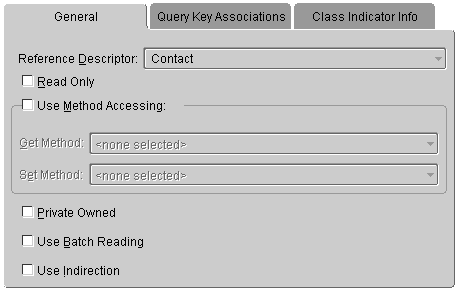
- Use the Reference Descriptor drop-down list to choose a reference descriptor from the list of available interface descriptors.
- Enter any other required information on the General tab (see "Working with Common Mapping Properties" ).
- Select the Query Key Associations tab.
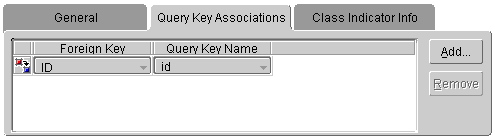
- Specify fields in the source descriptor's tables to use for common query keys.
- Select the Class Indicator Info tab.
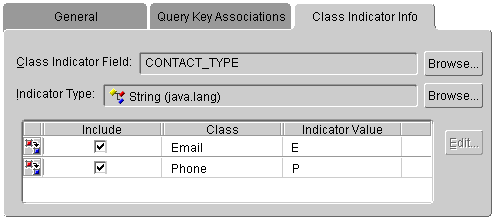
- Use this table to enter data in each field.
| Field |
Description |
| Class Indicator Field |
Use the drop-down list to choose a field to use as a class indicator. To use unique primary keys (no class indicator values), choose <none selected>. |
| Indicator Type |
Use the drop-down list to choose the Java type for the Class Indicator Field. |
| Class information: |
|
| Include |
Specify to use this class for the mapping. |
| Class |
Name of the class. This field is for display only. |
| Indicator Value |
Value used by this class. |
Note: If the class does not appear in the Class Information table, you must add the class in the interface descriptor. See "Implementing an Interface" for more information.
Copyright © 1997, 2004, Oracle.
All rights reserved.
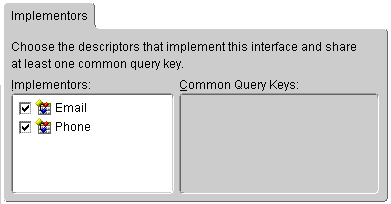
 on the mapping toolbar.
on the mapping toolbar.