 on the mapping toolbar.
on the mapping toolbar.Figure 7-11 Direct Collection Mapping General Properties
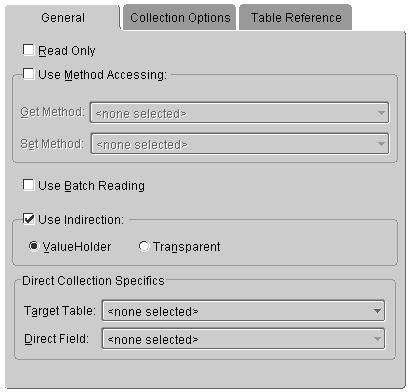
Figure 7-12 Direct Collection Mapping Table Reference Properties
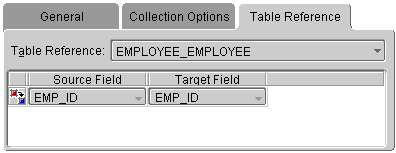
Use this procedure to create a direct collection mapping.
To create a direct collection mapping:
 on the mapping toolbar.
on the mapping toolbar.Figure 7-11 Direct Collection Mapping General Properties
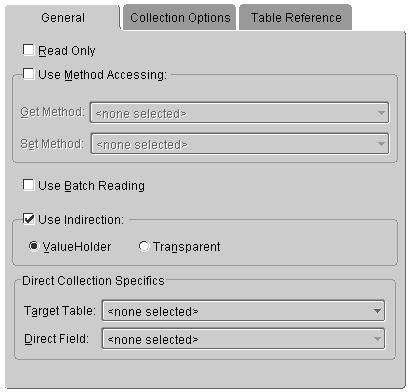
Figure 7-12 Direct Collection Mapping Table Reference Properties
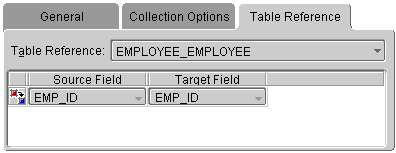
Copyright © 1997, 2004, Oracle. All rights reserved.