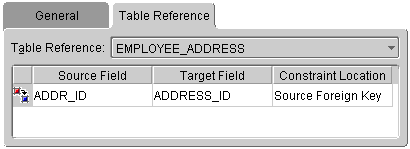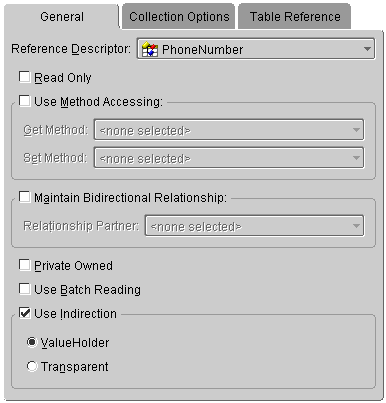on the mapping toolbar.
on the mapping toolbar.
- Bidirectional relationships - See "Maintaining Bidirectional Relationships"
- Read-only attributes - See "Specifying Read Only Settings"
- Access methods - See "Specifying Direct Access and Method Access"
- Null values - See "Defaulting Null Values"
Figure 7-7 One-to-One Mapping Table Reference Properties