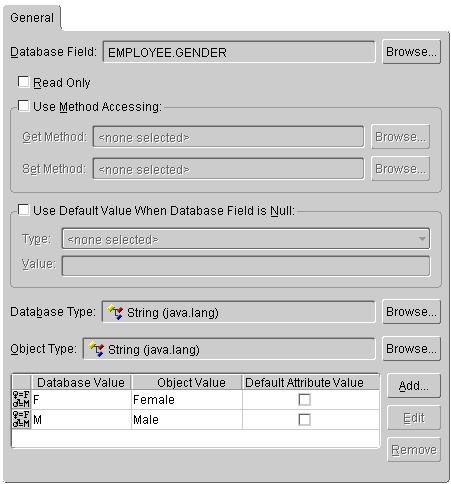- If the attribute is unmapped, the TopLink Mapping editor displays the available mappings. Select Object Type and click Map As.
- If the attribute is currently mapped, either click the Map As button
 in the Structure toolbar and choose Object Type
in the Structure toolbar and choose Object Type  or right click the attribute, then choose Map As | Object Type.
or right click the attribute, then choose Map As | Object Type.
- The Object Type Mapping - General tab appears in the TopLink Mapping editor.
Figure 6-3 Object Type Mapping General Properties