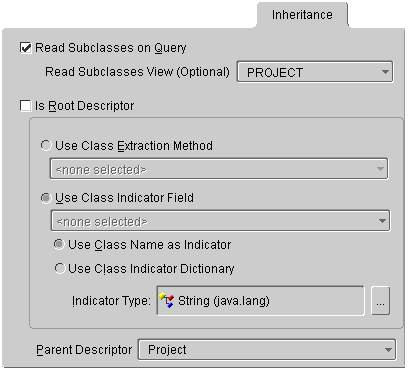Specifying Inheritance
Use the Inheritance tab to specify the descriptor's inheritance properties as either a root or subclass (branch class or leaf class).
Note: When using an aggregate descriptor in an inheritance, all the descriptors in the inheritance tree must be aggregates. Aggregate and Class descriptors cannot exist in the same inheritance tree.
Creating a Root Class
Use this procedure to create a root class.
To specify a root class:
- In the Structure window, select the descriptor you wish to specify as the root.
- Click the Inheritance tab.
- If the Inheritance tab is not visible, right-click the descriptor and choose Set Advanced Properties | Inheritance.
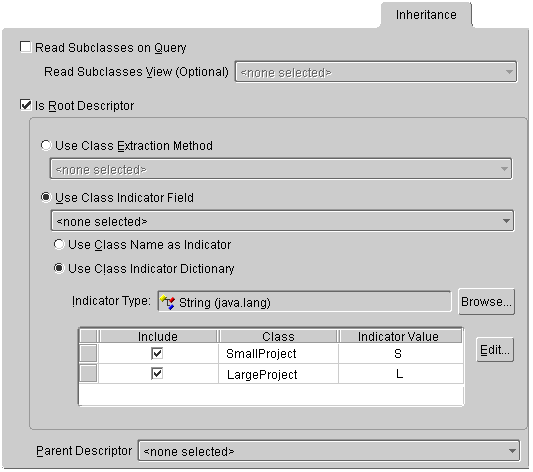
- Select the Is Root Descriptor checkbox.
- Complete the remaining information on the Inheritance Tab tab.
Creating Branch and Leaf Classes
After setting up the root class for inheritance, you must also specify properties for branch and leaf classes.
To create branch and leaf classes:
- In the Structure window, select the descriptor for which to specify inheritance information.
- If the Inheritance advanced property has not been added to the descriptor, right-click the descriptor and choose Set Advanced Properties | Inheritance.
- Click the Inheritance tab.
- Ensure that Is Root Descriptor is not selected. The Parent Descriptor drop-down list is now enabled and the class indicator information is disabled.
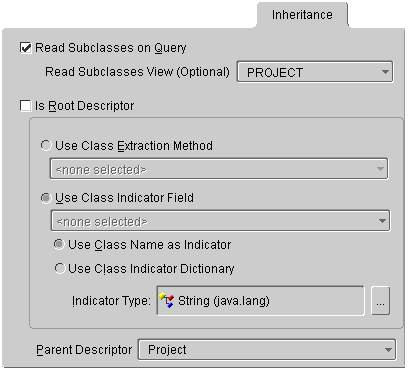
- Choose the parent descriptor from the Parent Descriptor drop-down list. This may be the root class or a branch class.
- Complete the remaining information on the Inheritance Tab tab.
Related Topics
About TopLink Descriptors
Working with Descriptors
Working with Descriptor Properties
Working with Advanced Properties
Copyright © 1997, 2004, Oracle.
All rights reserved.