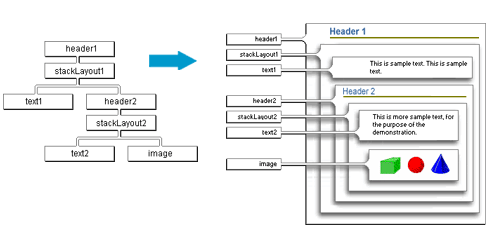
ADF UIX pages define the user interfaces or user presentation layer (View) of a UIX-based web application. In UIX, you build the View by adding UIX user interface components to UIX pages. A UIX application can have one or more UIX pages.
UIX transforms UIX pages to output pages for many client devices, e.g., an HTML page for a web browser or a WML page for a mobile device. The same UIX page is used to construct the client pages. The page construction occurs dynamically through client-specific renderers of the UIX user interface components.
A UIX page stores the page definition for a user interface in a file
with the extension .uix. A JDeveloper project can contain
one or more .uix files. You can define one or more projects
for a UIX application.
The page definition for a UIX user interface is a hierarchical tree of components or nodes. Some nodes define visible components, such as buttons, text, and images, while others organize the layout and appearance of other nodes. Nodes can have parents and children, and multiple nodes together form a tree-like structure used to construct the physical web page for a variety of clients, shown in the following diagram.
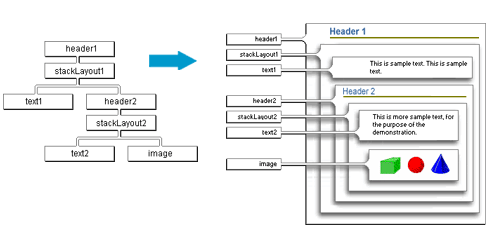
JDeveloper wizards assist in creating the following types of UIX pages or files:
.uix)
.uit)
About UIX Pages and JDeveloper Tools
About UIX Style Sheets
Working with ADF UIX Pages
Working with Web Application Design Tools
Copyright © 1997, 2004, Oracle. All rights reserved.