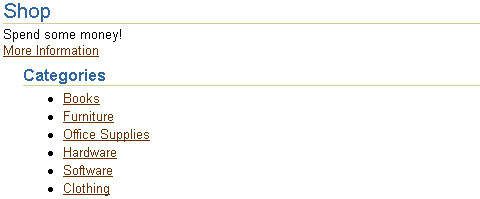
The browseMenu component is designed to view tree-structured data. The browseMenu component creates a menu that is organized by categories and items, enabling a user to browse through a complex set of hierarchical objects easily. A user browses through the objects by choosing a category link, and then choosing an item link in the category. A browseMenu can have any number of categories and items. A category can contain up to two levels of subcategories.
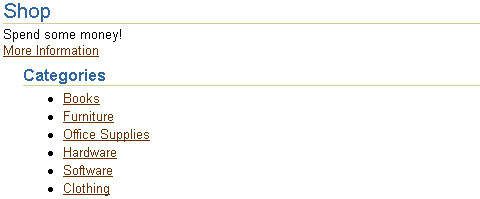
The browseMenu component is similar to a layout manager that uses named children elements to render data in the appropriate locations. The named children elements are categories, contentLink, items, and location.
For browseMenu components to work with hierarchical data, you must construct beans with the appropriate data and add them as named children to the browseMenu component. ADF UIX provides the class BrowseNodeDataObject to extract the appropriate information from data that is stored hierarchically.
To create browse menus that comply to BLAF, use the BrowseMenuUtils utility by setting the defaultContents and source attributes of the browseMenu component.
You must set a "browse" event handler for the browse menu to function properly when a user clicks a link.
See the ADF UIX Developer's Guide for information about using data trees in ADF UIX.
Creating a BrowseMenu
Working with Navigation Components
Copyright © 1997, 2004, Oracle. All rights reserved.