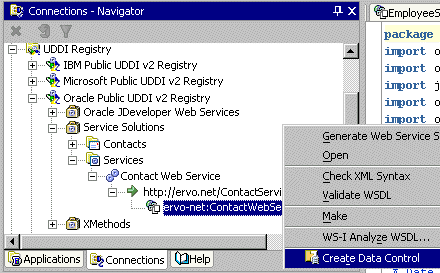
If you use web services as your business service technology, model information will be exposed to the view and controller layers through ADF data control interfaces implemented by thin, Oracle-provided adapter classes.
JDeveloper creates Oracle ADF data controls for a web service by generating a stub or proxy to the service, and creating the data controls from the stub. Any web service is available to be exposed as a data control in JDeveloper as long as the design time can create a stub for that web service. For more information, see About Creating Stubs to Web Services.
You can create data controls for web services that you have created in JDeveloper as part of your application with just one mouse-click. The process of creating data controls for external web services, that is web services somewhere on the Web, is different in that you have to make the WSDL document available in the navigator first. Creating data controls is described for both these cases below:
Finally, you can view the business services you have registered for use with your client application.
Creating Data Controls for Web Services Created in JDeveloper
You can incorporate the functionality of a web service that you have created in JDeveloper in your application. This can be either a SOAP web service or a J2EE web service, and in either case the service should be deployed in the usual manner before creating data controls. When you have created a web service in JDeveloper, the web service container is listed in the navigator.
To create data controls for a web service created in JDeveloper:
With the web service deployed, select the web service container in the navigator and choose Create Data Control from the context menu. Alternatively, drag the web service container node to the Data Control Palette.
OR
Creating Data Controls for External Web Services
When you know the URL of the WSDL document, you need to make the WSDL available in the Application Navigator before you can create data controls for the service. There are two ways to do this:
Another way of using an external web service in an Oracle ADF application is to locate the service in a UDDI registry, and create the data controls from the Connection Navigator.
These three cases are described below.
To create data controls for an external web service by creating a new WSDL document:
To create data controls for an external web service using a wizard:
To create data controls for a web service located in a UDDI registry:
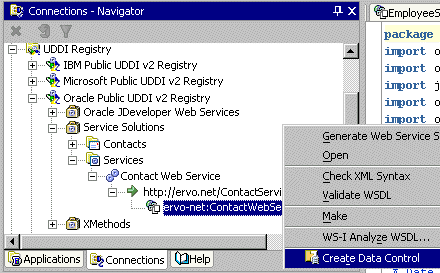
To view the business services you have registered for use with your client application:
OR
Registering Business
Services with Oracle ADF Data Controls
About the Oracle ADF Data Controls for Web Services
Working with Web Services in the Model Project
Using Web Services in Applications
Copyright © 1997, 2004, Oracle. All rights reserved.