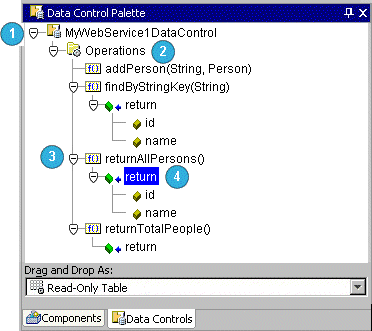
If you use web services as your business service technology, model information will be exposed to the view and controller layers through ADF data control interfaces implemented by thin, Oracle-provided adapter classes.
These data controls will be exposed on the Data Control Palette, as shown in the following figure.
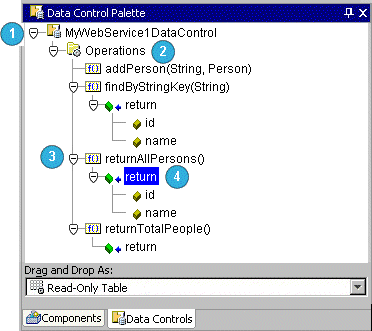
The MyWebService1DataControl is the data control node. It is created by right-clicking on the web service container MyWebService1 in the navigator, and choosing Create Data Control.
Under the Operations node you can find the available web methods for the web service.
3 Data Control Associated with Web Service Method
The returnAllPersons() node is the data control associated with the web service.
This node is the return from the method on the web service.
When a web service returns a bean class that contains an array, it is important that the array node be the one used to provide the return values in the application, as shown in the following figure.
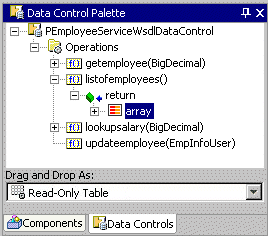
The following files are created:
DataControls.dcx identifies the Oracle ADF model layer
adapter classes that facilitate the interaction between the client and
the available business services.
<WebService>.xml, which
contains metadata used by the data control.
<WebService>.java, which
contains connection information to the service.
<WebService>BeanInfo.java,
which provides the methods available in the web service.
<Bean>.java is created when
you register an external web service from the WSDL node in the
Application Navigator, and it acts as a proxy to the service.
About Oracle ADF Data Controls
Developing Oracle ADF Business Components
Working with Web Services in the Model Project
Using Web Services in Applications
Copyright © 1997, 2004, Oracle. All rights reserved.