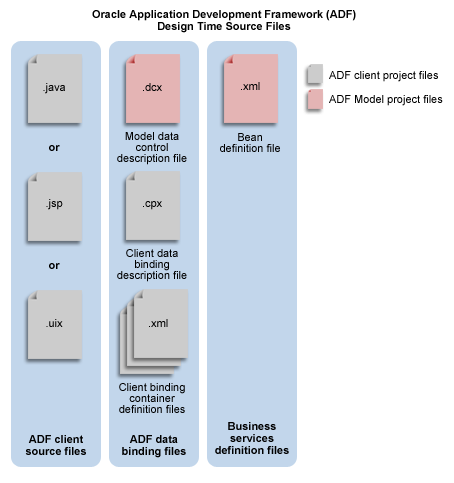
When you build an Oracle ADF&ndashbased application using the JDeveloper design time tools, JDeveloper generates project files specific to Oracle ADF, as shown in the following figure.
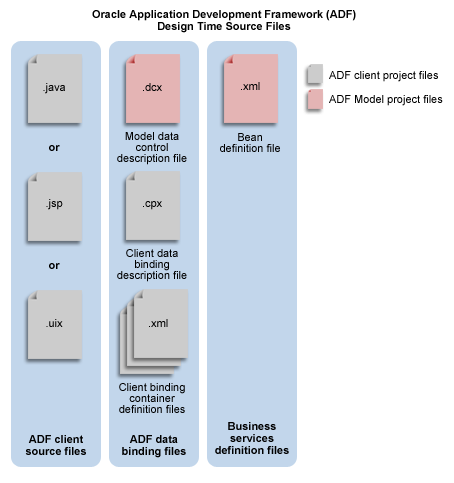
The DataControls.dcx file is created when you register data
controls on the business services. Note that this file is not generated
for the Oracle ADF Business Components and Oracle ADF TopLink Mappings
data controls. In those cases, the data control obtains the metadata
directly from the generated services.
The DataControls.dcx file specifies the factory classes for
a bean registered as an Oracle ADF data control. In the case of EJB, web
services, and bean-based data controls, you can edit this file in the
Property Inspector to add or remove parameters and to alter data control
settings.
Various .xml files are created when you register a bean
(for example, an EBJ session bean) as an Oracle ADF data control. The
definition file specifies the bean's available attribute, accessors, and
collections available for use by the client application. You will modify
this file only when an accessor method returns a collection. In this
case, it is necessary to specify the return type. Note that in the case
of Oracle ADF Business Components, all accessor return types are known
and you do not need to manually perform this step.
In the case of bean-based and web service&ndashbased business services,
the DataControls.dcx file appears in the /src/package
directory of the model project folder. The Application Navigator displays the
file in the model package of the Application Sources folder. When you
double-click the file node, the data control description appears in the
XML Code Editor. To edit the data control parameters, use the Property
Inspector and select the desired parameter in the Structure window.
The following code describes the syntax for a combination of Oracle ADF Business Services, JavaBeans, and web service data controls:
<DataControlConfigs
id="DataControls"
xmlns="http://xmlns.oracle.com/adfm" >
<Contents >
<DataControl
id="ClassNameDataControl | AppModuleDataControl | PXWebServiceNameDataControl"
<!-- Indicates for the ADF design time the class to use to represent
the data control on the Data Control Palette. -->
SubType="DCBC4J | DCJavaBean | DCWebService"
<!-- Indicates whether the data control for the business service
supports query-by-example. This enables the find operation choice
in the Data Control Palette for this data control and the associated
services. Not used by ADF. -->
SupportsFindMode="true | false"
<!-- Indicates whether the data control for the business service
supports transaction semantics. This enables commit and rollback
operations on the data control. -->
SupportsTransactions="true | false"
<!-- Oracle ADF Business Components definitions, including the
package, the bc4j.xcfg configuration, and the factory class. -->
Package="model"
Configuration="AppModuleLocal" >
FactoryClass="oracle.adf.model.bc4j.DataControlFactoryImpl"
<!-- Standard Bean definitions, including the factory class,
the XML definition file, and the bean class file. -->
FactoryClass="oracle.adf.model.generic.DataControlFactoryImpl"
Definition="model.Class1"
BeanClass="model.Class1" >
</DataControl>
</Contents>
</DataControlConfigs>
Various .jsp, .uix, or .java
files are the presentation documents of the client application. You lay
out the UI in an Oracle ADF application using a visual editor and the
Data Control Palette. When you insert a databound UI component into your
document, the page will contain binding expressions that access the
Oracle ADF binding objects at runtime. You can edit the binding
expressions directly in the source code in order to specify runtime
behavior using the available properties of the UI component's binding
object.
The DataBindings.cpx file is created the first time you
open a web page from the Struts Page Flow Diagram in the HTML Visual
Editor. The .cpx file defines the Oracle ADF binding
context for the entire application. The .cpx file provides
the metadata from which the Oracle ADF binding objects are created at
runtime. The binding context provides access to the bindings across the
entire application. You can edit this file in the Property Inspector to
add or remove parameters and to alter the binding container settings.
The pageNameUIModel.xml files are created each time
you design a new web page or JClient panel using the Data Control
Palette and the Java Visual Editor. These XML files define the Oracle
ADF binding container for each presentation document in the client
application. The binding container provides access to the bindings
within the page. Therefore, you will have one XML file for each
databound web page or JClient panel. You may need to edit the binding
definitions in this file when you remove bindings expressions from your
presentation documents.
Note: You cannot rename the pageName
UIModel.xml file in JDeveloper, but you can rename the file
outside of JDeveloper in your MyWork/ViewController/src/view
folder. If you do rename the pageNameUIModel.xml
file, you must also update the DataBindings.cpx file
references in the <Containee> id and
FullName attributes.
The UIModel.xml file appears in the /src/view
directory of the view-controller project folder. The Application
Navigator displays the file in the view package of the Application
Sources folder. When you double-click the file node, the binding
container description appears in the XML Code Editor. To edit the
binding container parameters, use the Property Inspector and select the
desired parameter in the Structure window.
The following syntax was generated for a web page that accesses business
service objects MyAttribute1, MyAttribute2,
and MyDataCollectionIterator, through their corresponding
binding objects:
<DCContainer
id="PageNameUIModel"
xmlns="http://xmlns.oracle.com/adfm"
Package="view"
<!-- Indicates whether find mode should be enabled for the page. -->
FindMode="false | true"
<!-- Indicates whether to check the currency of the bound collection.
This ensures that row updates will be applied to the correct row. -->
EnableTokenValidation="true | false" >
<Contents >
<DCIterator
id="MyDataCollection1Iterator"
Binds="BusinessServiceDataControl.MyDataCollection"
<!-- Indicates the number of rows to display from the bound collection. -->
RangeSize="10" >
</DCIterator>
<DCControl
id="MyBusinessServiceName"
Subtype="DCBindingType"
IterBinding="MyDataCollection1Iterator" >
<AttrNames>
<Item Value="MyAttribute1" />
<Item Value="MyAttribute2" />
</AttrNames>
</DCControl>
</DCContainer>
The DataBindings.cpx file appears in the /src
directory of the view-controller project folder. The Application
Navigator displays the file in the Application Sources folder. When you
double-click the file node, the binding context description appears in
the XML Code Editor. To edit the binding context parameters, use the
Property Inspector and select the desired parameter in the Structure
window.
The following describes the syntax for a combination of Oracle ADF Business Services, JavaBeans, and web service data controls:
<JboProject
id="DataBindings"
xmlns="http://xmlns.oracle.com/adfm"
<!-- Indicates that the components of this project may appear
in separate XML files. Not used by ADF. -->
SeparateXMLFiles="false"
<!-- Used by JClient applications to locate a bc4j.xcfg file. For backwards compatibility. -->
Package=""
<!-- Indicates whether the ADF bindings use generic classes or JClient-specific classes. -->
ClientType="Generic | JClient" >
<Contents >
<DataControl
id="ClassNameDataControl | AppModuleNameDataControl | PXWebServiceNameDataControl"
<!-- Indicates for the ADF design time the class to use to represent
the data control on the Data Control Palette. -->
Subtype="DCBC4J | DCJavaBean | DCWebService"
<!-- Indicates whether the data control for the business service
supports query-by-example. This enables the find operation choice in
the Data Control Palette for this data control and the associated
services. Not used by ADF. -->
SupportsFindMode="true | false"
<!-- Indicates whether the data control for the business service
supports transaction semantics. This enables commit and rollback
operations on the data control. -->
SupportsTransactions="true | false"
<!-- Oracle ADF Business Components definitions, including the
package, the bc4j.xcfg configuration, and the factory class. -->
Package="model"
Configuration="AppModuleLocal" >
FactoryClass="oracle.adf.model.bc4j.DataControlFactoryImpl"
<!-- Standard Bean definitions, including the factory class,
the XML definition file, and the bean class file. -->
FactoryClass="oracle.adf.model.generic.DataControlFactoryImpl"
Definition="model.Class1"
BeanClass="model.Class1" >
<!-- Indicates whether the Application Module synchronization will
use Batch mode or Immediate mode. -->
<Parameters >
<Parameter
name="Sync"
value="Batch" >
</Parameter>
</Parameters>
</DataControl>
<!-- References the binding containers to create from the UI Model
definition files. This allows the .cpx file to create the binding
context for the application at runtime. -->
<Containee
id="MyPage1UIModel"
ObjectType="BindingContainerReference"
FullName="view.MyPage1UIModel" >
</Containee>
<Containee
id="MyPage2UIModel"
ObjectType="BindingContainerReference"
FullName="view.MyPage2UIModel" >
</Containee>
...
</Contents>
</JboProject>
About the Oracle ADF Bindings
About the Oracle ADF Data Controls
About the Data Control Palette
Specifying a Bean Definition
for Accessors that Return a Collection
Refreshing ADF Data Controls After Modifying Business Services
Copyright © 1997, 2004, Oracle. All rights reserved.