Date: Sun, 28 Dec 2014 10:21:08 -0500
If the OS doesnt support your language there is nothing the appserver can do to display (INCLUDING TOMCAT)
you are going to have to Flip your OS Locale to CJK and use aixterm NOT xterm specifically:
1. Set locale as zh_CN with enter following in command line
export LANG=zh_CN; export LC_ALL=zh_CN
2. Install GF with the bundle ogs-3.1.1-b07-aix-ml.sh
— The installing GUI was displayed in Chinese correctly, attached screen shot for this.
3. After finished installation, go to GF_Install_Home and start the domain by execute ./asadmin start-domain
---- There are garbage in the output, also attached screen shot for this.
4. Set browser locale as en_US, and access the Admin Console Page by type http://hostname:4848, the GUI were displayed in Chinese(server locale) correctly
https://java.net/jira/browse/GLASSFISH-16854
GlassFish 10 DOES support Chinese along with Japanese and Korean please follow this tutorial:
https://docs.oracle.com/cd/E19316-01/820-7054/giapb/index.html
Martin Gainty
______________________________________________
Pretend Inferiority and encourage his ARROGANCE...Sun Tzu from "The Art of War"
From: wmjhappy_ok_at_126.com
To: users_at_glassfish.java.net
Date: Fri, 26 Dec 2014 20:50:26 +0800
Subject: [gf-users] Chinese character support
Hi~I’m a Chinese developer working on Windows 7 operation system, and I’m using glassfish 4.1 and eclipse for java ee edition(luna 64bit) to develop a jax-rs application, but i found something really strange to me:If i execute the following code, I will get a messy string totally different from the definition from eclipse console while it is normal in tomcat 7. String src = “Chinese character”;/* note that the “Chinese character” is not the content of variable src, it is a Chinese character string */System.out.println(src); Here is what I got: Even if I specified “-Dfile.encoding=UTF-8” parameter in “asadmin” command, nothing still happens.So, have i missed something? Yours sincerely, WANG mingjun.
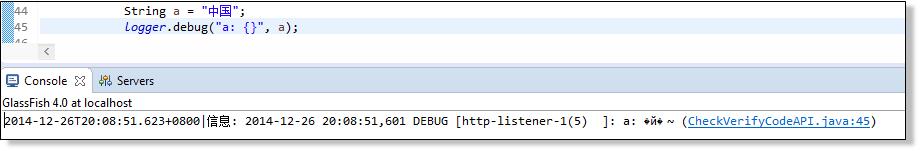
(image/jpeg attachment: image003.jpg)