Date: Fri, 29 Mar 2013 07:40:46 -0500 (CDT)
Hello! I have wrestled with this issue for a few days, now. I have searched
the internet, but I can't find any solution. I use GlassFish 3.1.2.2 and I
have set up a new DataSource and Resource for a Derby database. The database
works fine. That is, it is possible to ping it from GlassFish. However, when
I try to get the DataSource from code, it can't find it. I can list the JNDI
entries from the command line (the __FoodNutritionDB is displayed) $ *asadmin
list-jndi-entries --context jdbc* /__default:
org.glassfish.javaee.services.ResourceProxy/ /__FoodNutritionDB:
org.glassfish.javaee.services.ResourceProxy/ /__TimerPool:
org.glassfish.javaee.services.ResourceProxy/ /Command list-jndi-entries
executed successfully./ but, when I try to get the DataSource from a simple
Servlet: protected void doGet(HttpServletRequest request, HttpServletResponse
response) throws ServletException, IOException {
response.setContentType("text/html"); PrintWriter writer =
response.getWriter(); try { InitialContext context = new InitialContext();
Object obj = context.lookup("jdbc/__FoodNutritionDB");
writer.println(obj.getClass().toString()); } catch (NamingException e) {
writer.println("Exception: " + e.toString() ); } finally { writer.close(); }
} .. it fail with an exception: /Exception: javax.naming.NamingException:
Lookup failed for 'jdbc/__FoodNutritionDB' in SerialContext [Root exception
is javax.naming.NameNotFoundException: __FoodNutritionDB not found]/ The JNDI
names /jdbc/__default/ and /jdbc/__TimerPool/ are found with the above code.
I have created the data source via GlassFish Web Console. But, a look at the
domain.xml (a part of it), is probably helpful in debugging this issue. See
the attached picture. If anyone could help me with this one, I would be so
grateful! Thanks!
-- [Message sent by forum member 'Henrik_T'] View Post: http://forums.java.net/node/896000
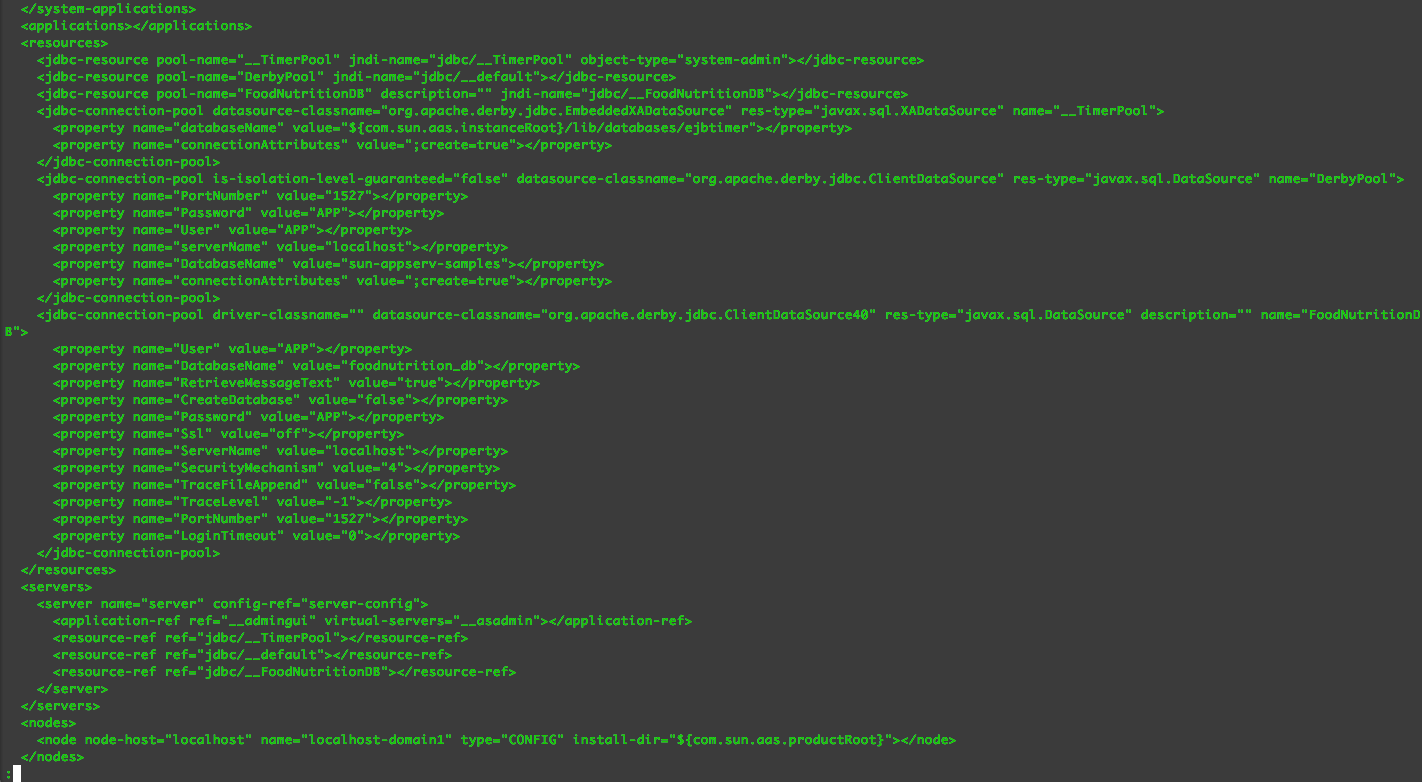
(image/png attachment: JNDI-problem.png)