Date: Wed, 15 Apr 2009 16:13:21 -0700
Hi Tim,
Another similar issue about this kind of config:
- update the auto deploy directory to another folder instead of the default
one (e.g. ${com.sun.aas.instanceRoot}/autodeploy2)
- without restart, auto deployment does not work with either the autodeploy
folder (the original one) or the autodeploy2 (the new one) folder.
I will add more comment to this same issue. Let me know if you want me to
create a new one.
Thanks,
Karen
From: Timothy.Quinn_at_Sun.COM [mailto:Timothy.Quinn_at_Sun.COM]
Sent: Wednesday, April 15, 2009 4:03 PM
To: quality_at_glassfish.dev.java.net
Subject: Re: [deployment] dynamic reloading does not work if enable without
domain restart
Hi, Karen.
Thanks for referring to the earlier issue.
Let's have you go ahead and add this scenario as an additional note on that
issue. I suspect that the same (or a very closely related fix) will take
care of both and it'll be easier that way.
Thanks for the detailed instructions as well.
- Tim
Karen Ho wrote:
Hi,
This may be similar to the issue
https://glassfish.dev.java.net/issues/show_bug.cgi?id=7502 but this time I
tested on the dynamic reloading setting. Should I create another new issue
or just comment on the same issue?
Finding Summary:
Without domain restart, disabling of dynamic reloading works but not for
enabling. Restart of domain with a modified war file in the autodeployment
folder will cause HTTP status 404 error.
Detail Steps:
1. start domain with auto deployment = true and dynamic reloading = true
2. deploy a new war file (e.g. glassbox.war) with auto deployment folder
(success)
3. copy an updated version of the war file (e.g. rename hello.war to
glassbox.war and copy this faked glassbox.war to the auto deploy folder) to
the auto deployment folder, the content of the application changed after few
seconds (i.e. by verifying the application by going to
http://localhost:8080/glassbox/, and see that it changed to hello
application page)
4. change the dynamic reloading = false
5. copy the original war file in step 2 to the auto deployment folder again,
no matter how long you wait, the application content does not change back to
the original one (no problem)
6. now, change back the dynamic reloading = true again
7. waited for at least 1 min (i.e. a time less than the reload config time),
no update to the application
8. copy another war file to the auto deployment folder, still no change in
the application content. It won't redploy / refresh the change of the war.
9. stop the domain and restart again, go to
http://localhost:8080/glassbox/, error occurs with HTTP status 404 (as
attached)
Thanks & Regards,
Karen
_____
_____
---------------------------------------------------------------------
To unsubscribe, e-mail: quality-unsubscribe_at_glassfish.dev.java.net
For additional commands, e-mail: quality-help_at_glassfish.dev.java.net
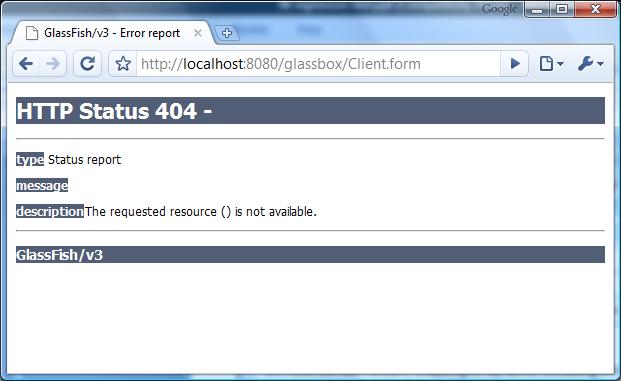
(image/jpeg attachment: image001.jpg)