Date: Sat, 1 Nov 2008 23:12:53 +0900
Hi all,
I don't know whether this issue is seriouse or not, maybe it's trivial,
but let me report it just in case...
-----
1. On Administration Console -> Open [Update Tool] page
2. Select one of components listed, for example jersey, metro, or any
one you like, and check the box.
3. Click [Install] button.
4. Click [OK] button on the dialog.
5. [License Agreement] page will be displayed.
-----
In this [License Agreement] page, one can edit license statement in
the text area.
See the attatched image for details.
Generally in cases like this, textarea in which license statement is
displayed would be non-editable.
------
OS: Windows XP
Browser: FireFox/IE(6)
-------------------
Kana
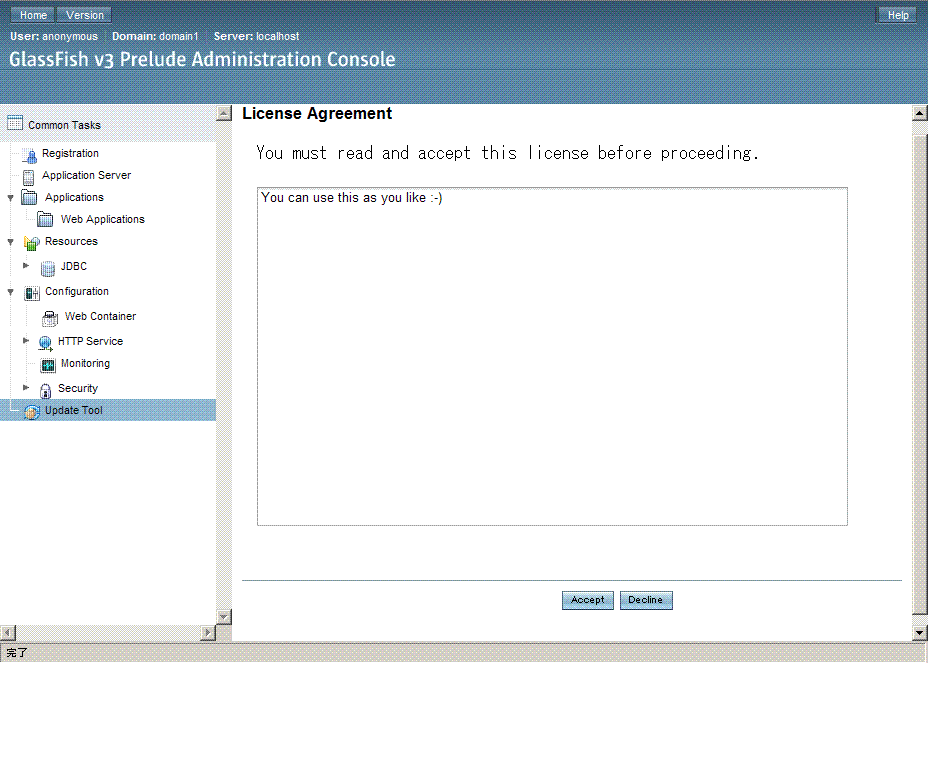
(image/gif attachment: license.gif)