Date: Fri, 25 Sep 2009 00:41:04 +0530
I am refreshing my workspace after some days. I am getting a build
failure like this:
/Caused by:
org.apache.maven.artifact.resolver.MultipleArtifactsNotFoundException:
Missing:
----------
1) javax.servlet.jsp:jsp-api:jar:2.1.3-b05
Try downloading the file manually from the project website.
Then, install it using the command:
mvn install:install-file -DgroupId=javax.servlet.jsp
-DartifactId=jsp-api -Dversion=2.1.3-b05 -Dpackaging=jar
-Dfile=/path/to/file
Alternatively, if you host your own repository you can deploy the file
there:
mvn deploy:deploy-file -DgroupId=javax.servlet.jsp
-DartifactId=jsp-api -Dversion=2.1.3-b05 -Dpackaging=jar
-Dfile=/path/to/file -Durl=[url] -DrepositoryId=[id]
Path to dependency:
1) org.glassfish:verifier:hk2-jar:3.0-SNAPSHOT
2) org.glassfish.web:jsp-impl:jar:2.1.3-b16
3) javax.servlet.jsp:jsp-api:jar:2.1.3-b05
----------
1 required artifact is missing.
for artifact:
org.glassfish:verifier:hk2-jar:3.0-SNAPSHOT
from the specified remote repositories:
central (http://repo1.maven.org/maven2),
glassfish-repo-archive
(http://maven.glassfish.org/content/groups/glassfish)
/
When I go to the maven repo [1], I only see a pom and sha file as you
can see from the attached screenshot; there is no jar file. How is build
succeeding for others?
Thanks,
Sahoo
[1]
http://maven.glassfish.org/content/groups/glassfish/javax/servlet/jsp/jsp-api/2.1.3-b05/
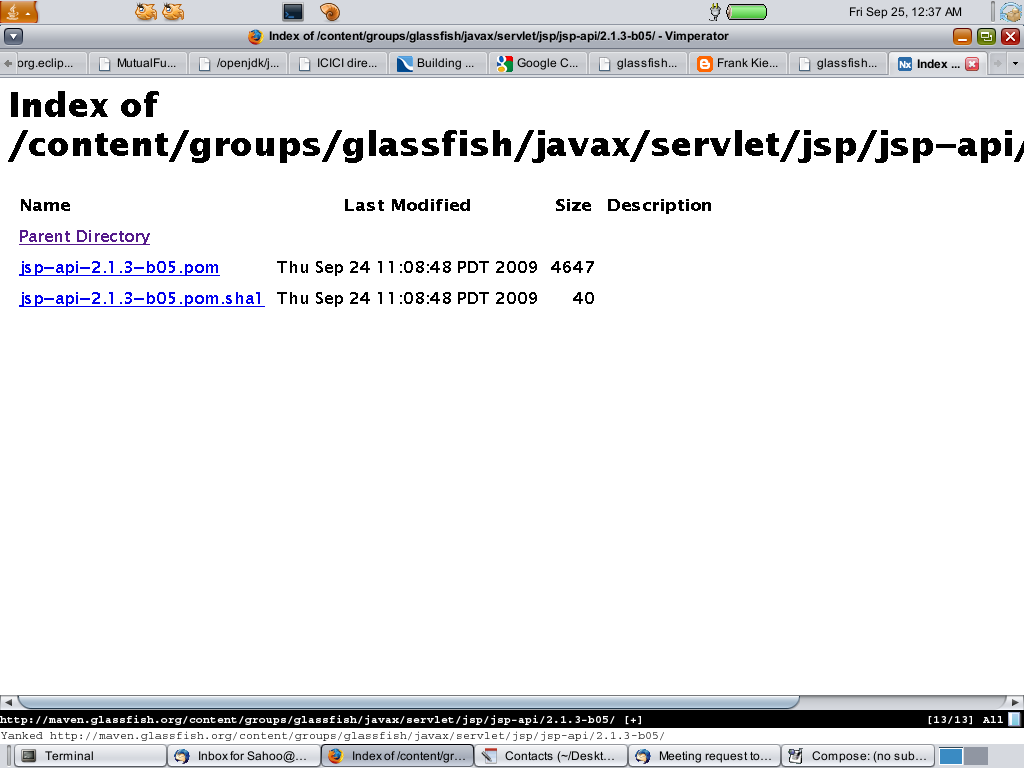
(image/png attachment: Screenshot.png)