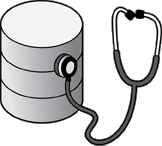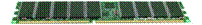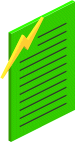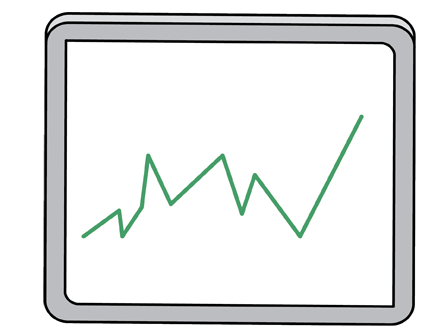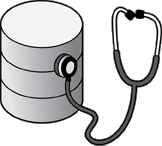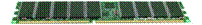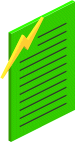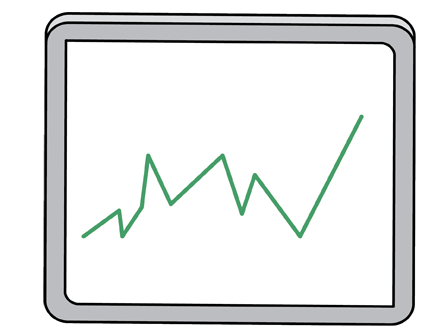TimesTen Database Best Practices
This section outlines the best practices optimal usage of Oracle TimesTen.
|
| Hardware Considerations |
- |
Separate transaction logs and checkpoint files on separate disk drives |
- |
Disk speed matters - use faster disks for write intensive applications |
- |
Faster processor improves transaction response time and throughput |
- |
Ensure high network bandwidth and low network latency for consistent replication performance |
|
|
|
|
 |
|
|
Operating System Considerations |
|
- |
Check supported operating systems |
|
- |
Configure memory kernel parameters |
|
- |
Configure System wide resource use thresholds |
|
- |
Set MemoryLock database attribute |
|
- |
Configure semaphores |
|
- |
Configure OS TCP buffer windows |
|
|
|
|
|
|
| Database Settings |
- |
Configure Memory-related attributes |
- |
Configure Disk-related database settings |
- |
Configure SQL-related attributes |
- |
Configure Client/Server attributes |
- |
Configure Cache and Replication attributes |
|
|
|
Schema Considerations |
|
- |
Create appropriate indexes |
|
- |
Update statistics |
|
- |
Review Query Plan and act accordingly |
|
|
|
|
| Programming Usage Considerations |
- |
Milliseconds count - use direct-linked connections for best response time |
- |
Prepare queries and bind columns and parameters in advance |
- |
Tune your application connections and use connection pooling |
- |
Close cursors promptly |
- |
Commit transactions regularly |
|
|
|
Replication |
|
- |
Setup and Configuration tips |
|
- |
Implementation and testing tips |
|
- |
A/S Pair with Oracle Clusterware tips |
|
- |
A/S Pair without Oracle Clusterware tips |
|
- |
Monitoring the health of TimesTen replication tips |
|
|
|
|
| TimesTen Application-Tier Database Cache |
- |
Use the same user for Cache Administration User and Cache Manager User |
- |
Read-only cache groups: |
|
- Choose appropriate Autorefresh Intervals
- Handle large updates on Oracle Database tables
- Use separate Oracle database connection versus PassThrough
- Monitor Read-only cache groups
|
- |
Asynchronous WriteThrough (AWT) cache groups: |
| |
- Configure parallel propagation to Oracle Database tables
- Follow Replication best practices for A/S pairs
- Add constraint checks to minimize AWT errors
- Monitor Asynchronous WriteThrough cache groups
|
|
|
|
Monitoring |
|
- |
Monitor TimesTen using Oracle Enterprise Manager (OEM) |
|
- |
Use the ttStats Utility |
|
- |
Monitor Key TimesTen Database Statistics |
|
- |
Measure SQL Execution Times |
|
- |
Monitor TimesTen Replication |
|
- |
Monitor TimesTen Cache |
|
|
|
|
| Enterprise Manager 12c Plug-In |
- |
Use EM12c Self Update to simplify plug-in installation |
- |
Load database into memory before configuring a target |
- |
Set up Preferred Credential to enable transaction monitoring |
- |
Recreate TimesTen target to remove historic metrics |
|
|