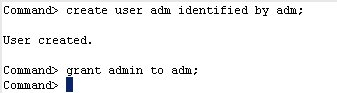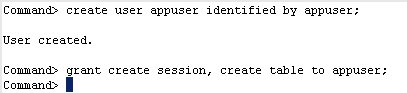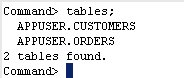| |
create table customers (
cust_number number,
first_name varchar2(12) not null,
last_name varchar2(12) not null,
address varchar2(100) not null,
primary key (cust_number));
insert into customers values (3700,'Peter','Burchard','882 Osborne Avenue, Boston, MA 02122');
insert into customers values (1121,'Saul','Mendoza','721 Stardust Street, Mountain View, CA 94043');
create table orders (
order_number number not null,
cust_number number not null,
prod_number char(10) not null,
order_date date not null,
primary key (order_number),
foreign key (cust_number) references customers (cust_number));
insert into ORDERS values (6853036,3700,'0028616731',to_date('2008-04-05','yyyy-mm-dd'));
insert into ORDERS values (6853041,3700,'0198612710',to_date('2009-01-12','yyyy-mm-dd'));
insert into ORDERS values (6853169,1121,'0003750299',to_date('2008-08-01','yyyy-mm-dd'));
insert into ORDERS values (6853174,1121,'0789428741',to_date('2008-10-25','yyyy-mm-dd'));
insert into ORDERS values (6853179,1121,'0198612583',to_date('2009-02-02','yyyy-mm-dd')); |