| a. | Locate the folder "Administrative Tools" and click the icon "Data Sources(ODBC)" to launch the ODBC Data Source Administrator. The location of this folder varies depending on the version of Microsoft Windows; this is usually located in the Control Panel. |
| b. | Click on the System DSN tab, and then Click Add. |
 |
|
| c. | Choose the TimesTen Data Manager 11.2.1 driver from the list, and click Finish. |
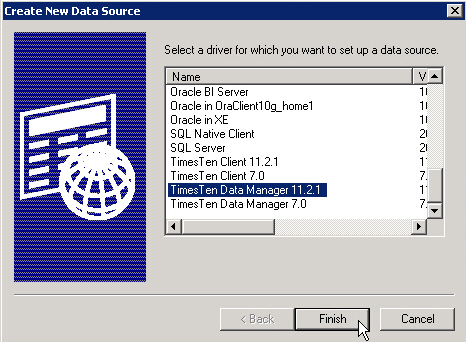 |
|
| d. | Specify the Data Source Name (DSN) for your database in the ODBC dialog Data Store tab. |
|
|
Data Store Path + Name is the location and the name of the database files select value from nls_database_parameters |
|
| e. | On the First Connection tab, enter the Permanent Data Size and Temporary Data Size (in MB) for your database. The size of your TimesTen database is the sum of the Permanent and Temporary size (plus a small fixed amount used internally by TimesTen). |
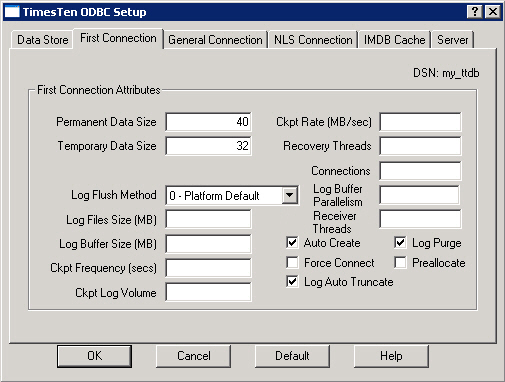 |
|
| f. | If you plan to cache tables from your Oracle database, enter the TNS Net service name to the Oracle database in the IMDB Cache tab. e.g. Oracle Net Service Name = orcl_db |
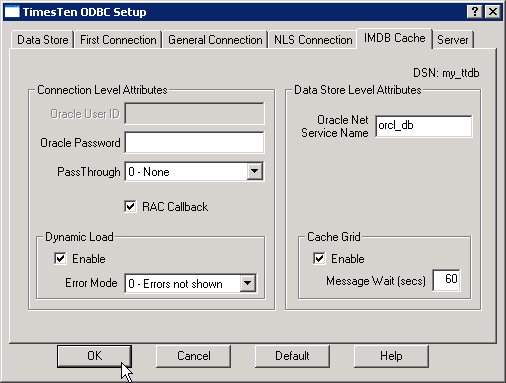 |
|
| g. | Click OK to complete the creation of the DSN. |
