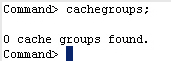How to Remove Grid Members from a Cache Grid
The steps below show how you can remove a grid member cachedb1_1121 from a cache grid. A cache grid can be dropped from the system, only when no databases are associated or attached to it.
1. Detach the Cache Database from the Cache Grid
| a. |
Log in to ttIsql as the cache manager user cacheadm, passing in both the TimesTen and Oracle passwords. |
| |
|
| |
ttisql
connect "dsn=cachedb1_1121; uid=cacheadm; pwd=cacheadm; oraclepwd=cacheadm"; |
| |
|
| b. |
Use the procedure ttGridDetach to detach the current database from the cache grid. This step is required only if the current database is still attached to the cache grid. |
| |
|
| |
call ttgriddetach;
|
| |
|
| c. |
Use the procedure ttGridNodeStatus to verify that cachedb1 is no longer attached to the cache grid. |
| |
|
| |
call ttgridnodestatus; |
| |
|
| |
 |
2. Stop the Replication Agent
| a. |
Use the built-in procedure ttRepStop to stop the replication agent, if it has not already been stopped. |
| |
|
| |
call ttrepstop; |
3. Remove the Cache Groups
| a. |
The example below shows how you can remove the two cache groups that were created in the earlier section.
Enter the following DROP CACHE GROUP statements in ttIsql, to remove the cache groups cacheadm.g_awt and cacheadm.ro, and their corresponding cache tables. |
| |
|
| |
drop cache group g_awt;
drop cache group ro; |
| |
|
| b. |
Use the ttIsql command cachegroups to verify the removal of both cache groups from the cache database. |
| |
|
| |
cachegroups; |
| |
|
| |
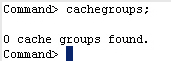 |
4. Stop the Cache Agent
| a. |
Use the built-in procedure ttCacheStop to stop the cache agent process. |
| |
|
| |
call ttcachestop; |
| a. |
A cache grid can only be removed when it has no members , i.e. when no cache database is associated with it.
Use the procedure ttGridDestroy to remove the specified cache grid from the system. |
| |
|
| |
call ttgriddestroy ('samplegrid'); |