 button in the TopLink Mappings - Structure window.
button in the TopLink Mappings - Structure window.Use the Project Status Report to display a list of all warnings and errors in the TopLink mappings. This report will quickly identify any incomplete mappings and indicate the project's current status.
To Generate the Status Report:
Right-click TopLink Mappings in the Navigator or Structure window and choose Generate Mapping Status Report from the pop-up menu. JDeveloper displays the Log Window - Mapping Status view report in the Mappings Status tab of the Message Log.
You can also Generate the Status Report by clicking the Mapping Status Report  button in the TopLink Mappings - Structure window.
button in the TopLink Mappings - Structure window.
Figure 2-3 Mapping Status Report
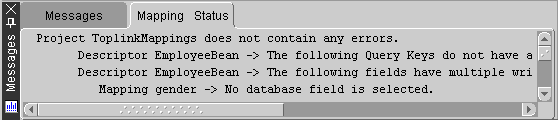
Copyright © 1997, 2004, Oracle. All rights reserved.