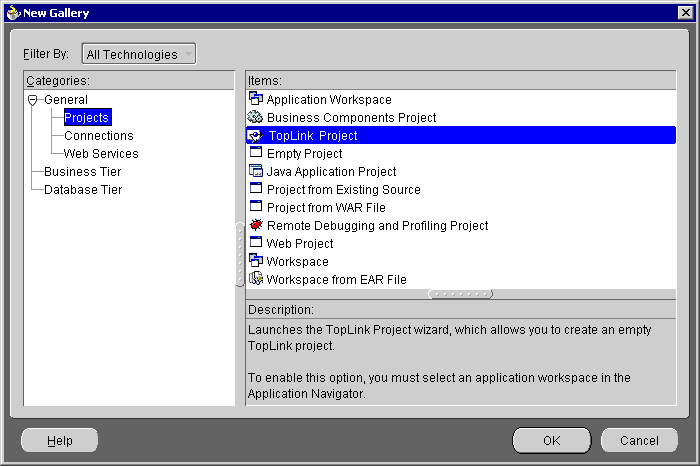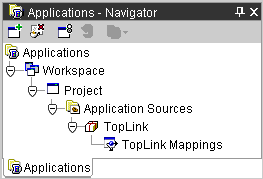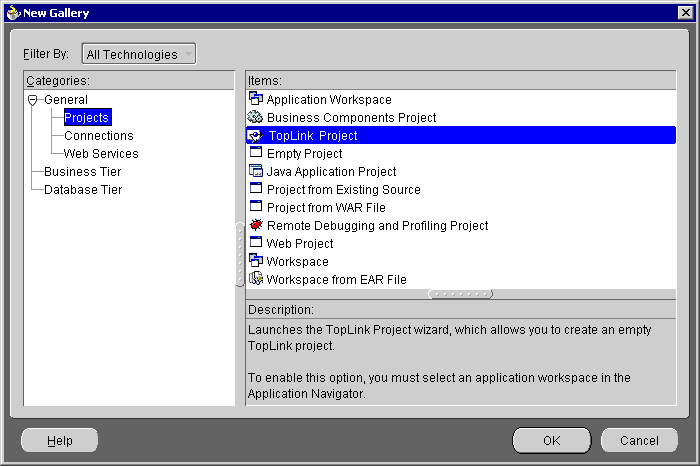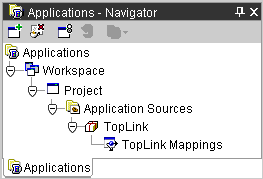Creating a New TopLink Project
Use this procedure to create a new TopLink-enabled project.
To Create a New TopLink Project:
- Select the Workspace in the Navigator and choose File | New from the menu. The New Gallery appears.
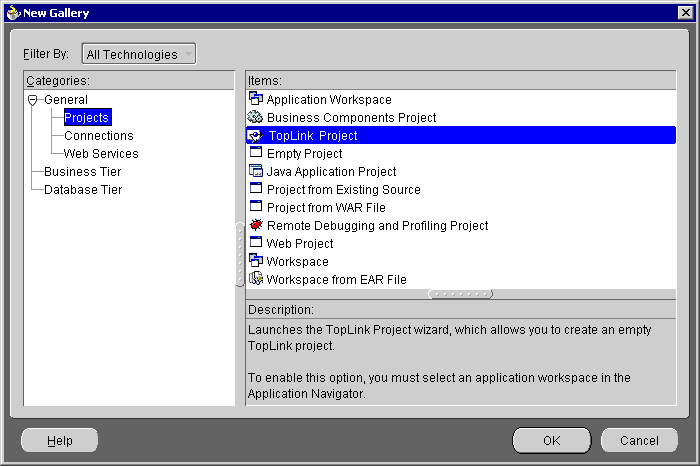
- In the Categories list, select General | Projects.
- In the Items list, select TopLink Project and click OK. The Create TopLink-Enabled Project Wizard appears.
- Complete each screen in the wizard. The TopLink package and TopLink Mappings element appears in the Navigator.
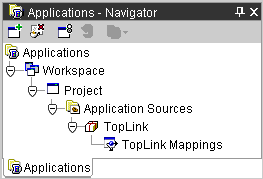
Related Topics
Working with TopLink Mappings
Adding TopLink Mappings to an Existing Project
Generating Mapping Data from Database Tables
About the TopLink Mapping Editor
Copyright © 1997, 2004, Oracle.
All rights reserved.