 on the mapping toolbar.
on the mapping toolbar. Figure 7-1 Direct-to-field Mapping Properties
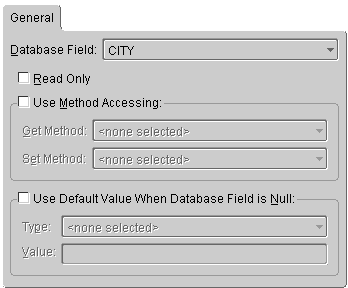
Use this procedure to create a basic direct-to-field mapping to map a Java attribute directly to a value in a database.
To create a direct-to-field mapping:
 on the mapping toolbar.
on the mapping toolbar. Figure 7-1 Direct-to-field Mapping Properties
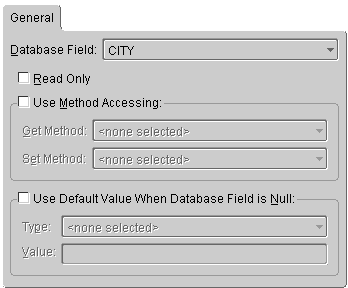
You can also specify:
Copyright © 1997, 2004, Oracle. All rights reserved.