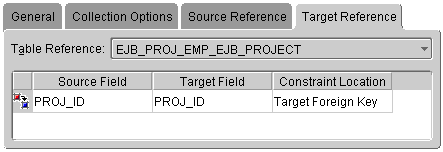- If the attribute is unmapped, the TopLink Mapping editor displays the available mappings. Select Many-to-Many and click Map As.
- If the attribute is currently mapped, either click the Map As button
 in the Structure toolbar and choose Many-to-Many Mapping
in the Structure toolbar and choose Many-to-Many Mapping  or right click the attribute, then choose Map As | Many-to-Many.
or right click the attribute, then choose Map As | Many-to-Many.
- The Many-to-Many Mapping - General tab appears in the TopLink Mapping editor.
Figure 6-11 Many-to-Many Mapping General Properties
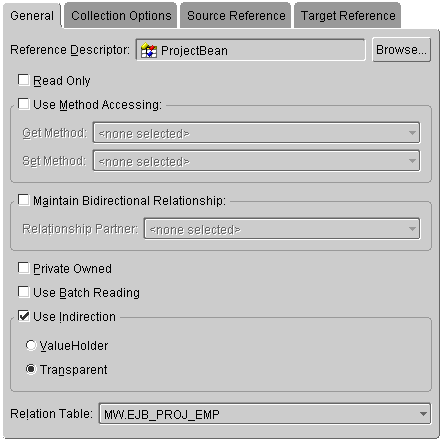
Figure 6-12 Many-to-Many Mapping Collection Options
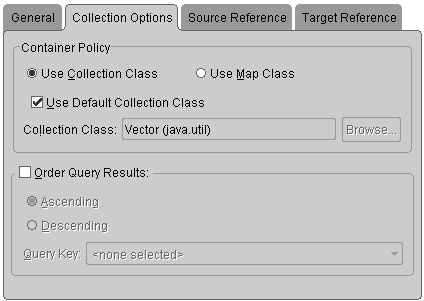
Figure 6-13 Many-to-Many Source Reference
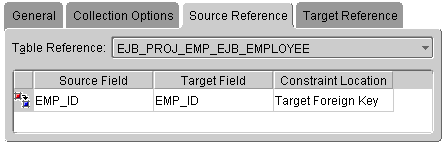
Figure 6-14 Many-to-Many Source Reference