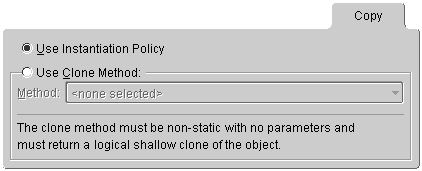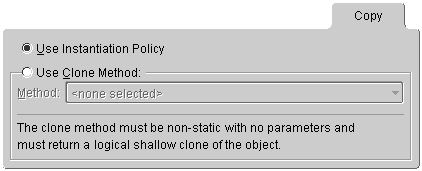Setting the Copy Policy
Use the Copy tab to specify how TopLink copies objects. TopLink supports the following methods:
- Using the object's default constructor to create a copy
- Specifying a method, such as clone
To specify a copy method:
- Select a descriptor in the Structure window. Its properties appear in the TopLink Mapping editor.
- If the Copy advanced property is not visible for the descriptor, right-click the descriptor and choose Advanced Properties > Copy from the pop-up menu.
- Click the Copy tab.
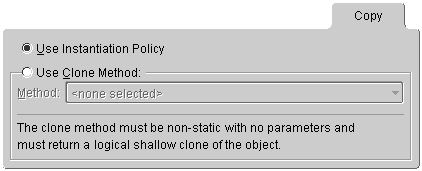
- Complete the information on the Copy Tab tab.
Related Topics
About TopLink Descriptors
Working with a Copy Policy
Working with Descriptors
Working with Descriptor Properties
Working with Advanced Properties
Copyright © 1997, 2004, Oracle.
All rights reserved.