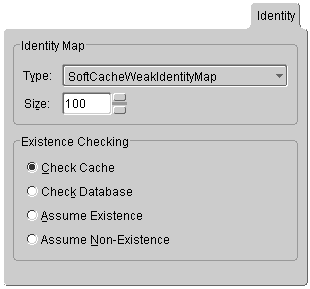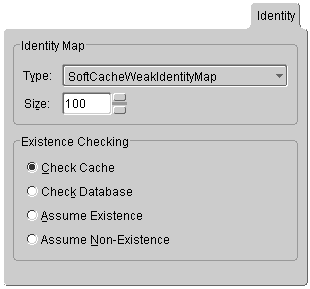Specifying Identity Mapping
TopLink specifies the default identity mapping for each descriptor in the project options (see "Specifying Default Properties" ). Use the Identity tab to specify identity map and existence checking information for a descriptor.
Note: Changing the project's default identity policy does not affect descriptors that already exist in the project.
To specify an identity map for a descriptor:
- In the Structure window, select a descriptor.
- If the Identity advanced property is not visible for the descriptor, right-click the descriptor and choose Advanced Properties | Identity.
- Click the Identity tab.
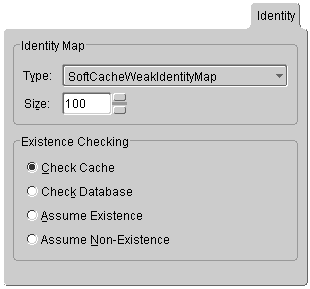
- Complete the information on the Identity Tab tab.
Related Topics
About TopLink Descriptors
Working with Descriptors
Working with Descriptor Properties
Working with Advanced Properties
Copyright © 1997, 2004, Oracle.
All rights reserved.