Figure 4-10 Query Keys Tab
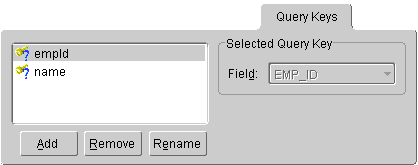
TopLink Mappings uses query keys as an alias for a field name. With an alias, TopLink expressions can use the Java names instead of DBMS-specific field names. See "Automatically Generating Query Keys" for additional information.
Use this page to create user-defined queries or to work with automatically generated query keys.
To Specify Query Keys:
Figure 4-10 Query Keys Tab
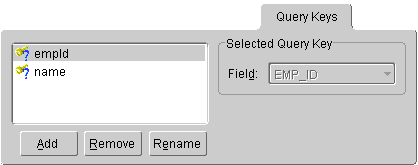
Copyright © 1997, 2004, Oracle. All rights reserved.