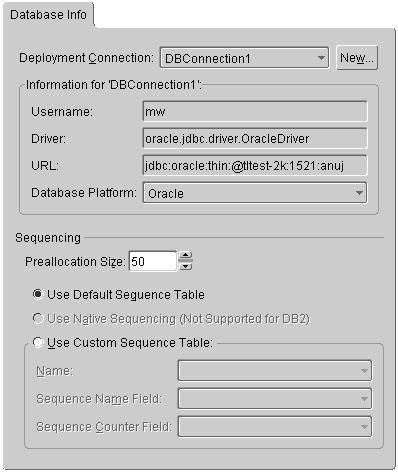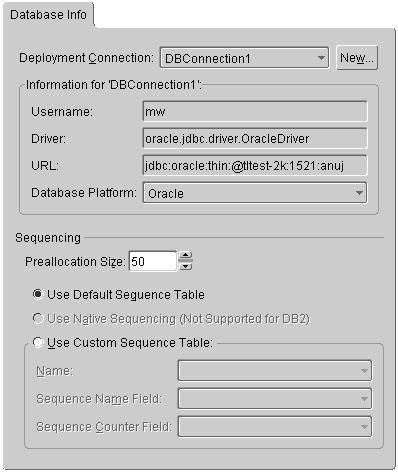Specifying Database Properties
Use the TopLink Mapping editor Database Info page to specify information about the database connections and default sequencing.
To Specify the Database Properties:
- Select the Mapping editor in the Editor window.
- Click the Database Info tab.
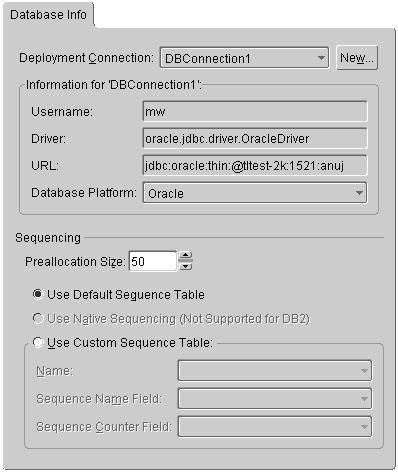
- Select the connection and database information. See "Database Info" for more information. Click New to create a new database connection using the Database Connection Wizard.
- Use the Sequencing fields to specify the database sequencing information. See "Working with Sequencing" for more information.
Related Topics
About Database Mappings
About Database Connections
Working with Database Connections
Browsing the Database
Copyright © 1997, 2004, Oracle.
All rights reserved.