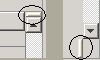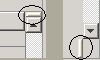Using Structure and Data Tabs
After you display a table or view, you can alternate between the
Structure and Data tab:
-
The Structure tab shows all the structures contained in the table or
view (column names and other attributes, constraints).
-
The Data tab shows the data contained in each cell.
To change between Structure and Data tabs:
-
Display the table or view by double-clicking it from the appropriate
navigator (Connections for online databases, System or Applications
for offline databases). Alternatively you can and right-click and
choose Open.
-
Click the Structure or Data tab to display it.
To display both the Structure and Data tabs:
-
Display the table or view by double-clicking it, or by right-clicking
it and choosing Open.
-
Click the split viewer control above the vertical scroll bar on the
top right, or the control to the immediate left of the lower right
vertical scroll bar, and drag to create a second viewer:
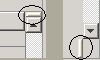
-
You can change the size of each viewer independently. Select the
Structure tab in one viewer and the Data tab in another viewer to see
structure and data at the same time.
Related topics
Browsing Databases
Copyright © 1997, 2004, Oracle. All rights reserved.