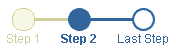
The train component is used to create a series of links that indicate the current page in a multi-page process while allowing the user to navigate back and forth among the pages. By default a train component displays above the page title.
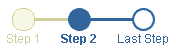
A train component is usually placed inside the pageLayout named child location. Train links are created by using a series of link components as indexed children of the train component.
The train links are generated URLs based on the destination, value, and id attributes of the train component. The parameters of a generated URL are the "goto" event ID, the value of the requested link to view, and the train ID as the source parameter.
Regardless of whether the train component is used inside or outside of a form, the component can generate train links that trigger form submission using Javascript. When the formSubmitted attribute of the train component is set to "true", form submission is enabled whereby the event, source, and value fields will be set to "goto", the train ID, and the requested link on the train, respectively.
Note: You must set a "goto" event handler for the train links to function properly because the train sends a "goto" event when a user clicks a link.
Creating a Train
Creating Breadcrumbs
Working
with Navigation Components
Copyright © 1997, 2004, Oracle. All rights reserved.