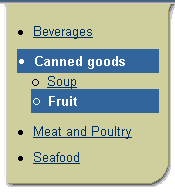
The styledList component is used to create a list of items with a disc (bullet), circle, square, lower case letter, upper case letter, or number next to each item in the list. Note that the letters used for upper and lower case letter are the 26 letters of the English language.
The items in a styledList are created by a series of styledItem components. StyledList components with their styledItem indexed children are usually used within side bars and content containers.
Using a styledList component within another styledList component enables you to create hierarchical lists, as shown in the following illustration.
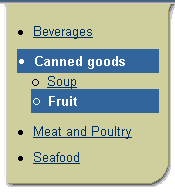
The styledList named children are separator and label. Use the separator named child to insert additional vertical spacing between the indexed children of a list. The label named child is used for hierarchical lists only. Consider the items in the following hierarchical list:
The outer list shows three indexed children, items 1, 2, and 3. Physically, items 2, 2-1, and 2-2 belong to another styledList that is embedded within the outer list. Item 2 is the label child as well as the first indexed child of the inner list, and items 2-1 and 2-2 are the second and third indexed children. Within the inner list, all indexed children that follow after the label child are indented.
To specify an indexed child to be rendered as selected, use the selectedIndex attribute of the styledList component. If the selected child is another styledList component, then the label child of that styledList will be rendered as selected.
Creating a List Using StyledList
and StyledItem
Creating a
Hierarchical List Using StyledList and Label
Inserting Vertical Spacing Between Indexed Children of a StyledList
Working with Layout Components
Copyright © 1997, 2004, Oracle. All rights reserved.