 on the mapping toolbar.
on the mapping toolbar.Figure 7-4 Serialized Object Mapping Properties
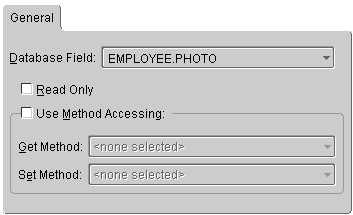
Use this procedure to create serialized object mappings.
To create a serialized object mapping:
 on the mapping toolbar.
on the mapping toolbar.Figure 7-4 Serialized Object Mapping Properties
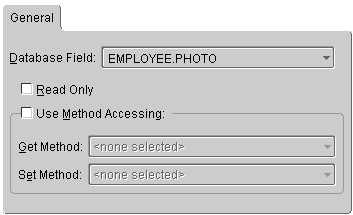
You can also specify:
Copyright © 1997, 2004, Oracle. All rights reserved.