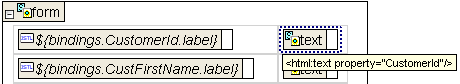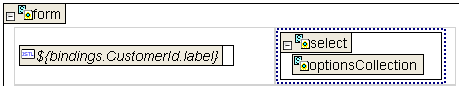Creating an Input Form with an ADF LOV Binding
The default databound input form that you can create for a web page lets
the user update the attribute values of a collection through databound
text input elements. However, you can prompt the user to select a
specific value by substituting any of these text elements with a
databound list of values (LOV) component.
Note: In the case of Oracle ADF Business Components,
the business service controls whether an attribute is updateable. See
About the ADF Business Components Attribute View Settings for details.
To create an input form that uses a list of value for input:
-
Open the Data Control
Palette for the ADF-enabled web page that you want to design.
-
In the Data Control Palette, select the desired data collection.
-
Select Input Form in the dropdown list.
-
To create the input form, drag the collection as Input Form into the
open web page.
The Visual Editor displays the form represented by a dashed box. If
you are working with a Struts-based web application, the form will
be a Struts form.
-
Select Navigation Buttons or
Navigation List in the dropdown list and drag the same collection into
the web page. Be sure to insert the navigation component inside the
dashed lines of the form.
-
In the Visual Editor, select the text element for the attribute that
you want to display the list of values. For example, to replace the
CustomerId attribute reference, you would select the text element like
this:
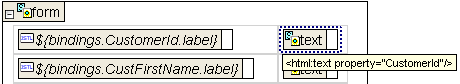
-
Press Delete to remove the text element
for the attribute reference.
-
From the Data Control Palette, insert List of
Values for the desired attribute into the empty table cell.
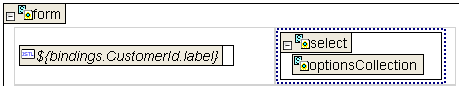
-
Define the ADF LOV binding in the
binding editor to specify the required properties of the binding.
Note, when you run the web page, the refresh button in your browser will
not allow you to redisplay the form in order to submit another input.
Using the refresh button will produce a runtime exception if you have
already navigated to another row in the collection and attempt to use
the refresh button: only the previous form submit will be executed in
this case.
Related topics
About the ADF List of Values (LOV)
Binding
Creating a List of Values with an
ADF LOV Binding
Creating
a Master-Detail Form with an ADF LOV Binding
Copyright © 1997, 2004, Oracle.
All rights reserved.