
You can use the Struts Page Flow Diagram to assemble databound applications that rely on Oracle ADF data controls to access business services and the Struts controller to manage page navigation.
This topic contains the following sections:
Oracle ADF provides the classes
oracle.adf.controller.struts.actions.DataAction and
oracle.adf.controller.struts.actions.DataForwardAction
(represented in the Page Flow Diagram as a data page) to prepare the
binding context for databound web pages. Your databound web application
works with these classes through entries in the Struts configuration
file. JDeveloper creates these entries when you drag a data action or
data page from the Component Palette onto your page flow diagram. Also,
if you drag a data control from the Data Control Palette to a web page
that is not already associated with a data page or data action,
JDeveloper converts the web page to your choice of a data page or data
action to provide the data binding context.
The DataForwardAction and DataAction classes
extend org.apache.struts.action.Action and provide a
findForward() method that specifies the destination of the
action. The data action, data page, and standard Struts action classes
perform the same general function. However, at runtime the data action
or data forward action receives a modelReference property
value from the action mapping, which allows it to refer to the Oracle
ADF binding objects.
For information about when to use a data page or data action, see Deciding When to Use a Data Page or a Data Action.
When you use the Struts Page Flow Diagram to create a data page,
JDeveloper updates the struts-config.xml file. For example,
if you drag the data page icon to an empty Page Flow Diagram and rename
it /myPage, you get a data page icon with a
warning icon overlaid to show that the associated web page has not been
created and the model reference for the data page has not been set:

JDeveloper creates the following entries in the struts-config.xml
file:
<form-beans>
<form-bean name="DataForm"
type="oracle.adf.controller.struts.forms.BindingContainerActionForm"/>
</form-beans>
<action-mappings>
<action path="/myPage"
className="oracle.adf.controller.struts.actions.DataActionMapping"
type="oracle.adf.controller.struts.actions.DataForwardAction"
name="DataForm"
parameter=unknown">
</action>
</action-mappings>
<message-resources
parameter="view.ApplicationResources"/>
These entries include:
oracle.adf.controller.struts.actions.DataForwardAction class.
Note the attribute parameter. When you specify the
associated web page, the value of this attribute changes from
"unknown" to the page name.
DataForm under the <form-beans>
element. JDeveloper also adds the value "DataForm" to
the name attribute of the associated Action. The data
form bean dynamically makes the attributes for any binding container
available to forms in the application web pages and saves you the work
of creating the ActionForm beans required by your applications. For
more information about the data form bean, see
About the Oracle ADF Data Form Bean.
<message-resources> element pointing to the
message resource bundle for the application. For more information
about the default resource file, see
About the Struts ApplicationResources.properties File.
When you create the associated web page (myPage.jsp, in
this example) in a Struts application and add a data control, such as a
table, to the page, the data page icon appears normal:

At the same time, JDeveloper updates the action mapping in the
struts-config.xml file as shown in bold:
<action-mappings>
<action path="/myPage"
className="oracle.adf.controller.struts.actions.DataActionMapping"
type="oracle.adf.controller.struts.actions.DataForwardAction" name="DataForm"
parameter="/myPage.jsp">
<set-property
property="modelReference" value="myPageUIModel"/>
</action>
</action-mappings>
JDeveloper updates the value of the parameter attribute in
the action mapping to the name of the associated web page file. In
addition,JDeveloper adds a <set-property> definition
in the action with the property set to modelReference and
the value set to the name of the binding definition (pageName
UIModel). When you add the first data control to the associated web
page, JDeveloper also creates these project files:
myPageUIModel.xml)
DataBindings.cpx),
which creates the Oracle data controls registered with your
application's business services
For information about how to create a data page, see Adding a Data Page to the Page Flow Diagram.
When you use the Struts Page Flow Diagram to create a data action,
JDeveloper updates the struts-config.xml file. For example,
if you drag the data action icon to an empty Page Flow Diagram and
rename it as shown in this diagram:

JDeveloper creates the following entries in the struts-config.xml
file:
<form-beans>
<form-bean name="DataForm"
type="oracle.adf.controller.struts.forms.BindingContainerActionForm"/>
</form-beans>
<action-mappings>
<action path="/myAction"
className="oracle.adf.controller.struts.actions.DataActionMapping"
type="oracle.adf.controller.struts.actions.DataAction"
name="DataForm"/>
</action-mappings>
There are two main differences between this entry and the entry for the data page in the previous section:
oracle.adf.controller.struts.actions.DataAction
parameter
attribute. Instead, it uses the <forward> element, which is initially
undefined.
If you use a data action, you define the <forward>
element when you drag the Forward icon  to the Page Flow Diagram. For example, you can forward to another data action,
a data page, a page forward, or a web page. In this example, the forward
is to a web page,
to the Page Flow Diagram. For example, you can forward to another data action,
a data page, a page forward, or a web page. In this example, the forward
is to a web page, myPage.jsp:
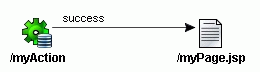
When you add the forward to the web page, JDeveloper updates the action mapping for the data action as shown in bold:
<action path="/myAction"
className="oracle.adf.controller.struts.actions.DataActionMapping"
type="oracle.adf.controller.struts.actions.DataAction" name="DataForm">
<set-property property="modelReference" value="myPageUIModel"/>
<forward name="success" path="/myPage.jsp"/>
</action>
JDeveloper adds:
<set-property> definition in the action with the
property set to modelReference and the value set to the
name of the binding definition (pageNameUIModel).
<forward> element with the default value
success and, in this case, the path myPage.jsp.
When you add the first data control to the web page to which the data action forwards, JDeveloper creates the same project files as for a data page:
myPageUIModel.xml)
DataBindings.cpx)
Note: For more information about how action mappings are represented in the Struts configuration file, see About the Struts Page Flow in Web Applications.
For information about how to create a data action, see Adding a Data Action to the Page Flow Diagram.
Depending on the design of your application, you may want to use a data action that forwards to a separate page forward or page instead of using a data page. You may consider this approach to be appropriate, for example, when you are forwarding to a single page from multiple data actions. The page forward performs a simple forward to a destination web page. For information about creating a page forward, see Using a Page Forward Element to Define a Struts Forward Action in the Page Flow Diagram
The Component Palette also provides a page element for use in a Struts application, but the page does not allow for page navigation management through the controller. Detailed Help on the page and page forward elements is available from the Component Palette when you right-click the element name and choose Help.
If you use data controls in a page or page forward, the web page must be associated with a data action or must be part of a data page. If you drag a data control from the Component Palette to a web page before associating it with an action class, the following dialog appears:

You can use this dialog to choose a data page or data action in the current context. You can also use it to set a default choice for converting any page that needs to be databound.
About Struts Support in
JDeveloper
About
the Page Flow in Struts Applications
Creating the Struts Page Flow for the Oracle ADF Application
About the Oracle ADF Data Form Bean
Running in JDeveloper
Copyright © 1997, 2004, Oracle. All rights reserved.